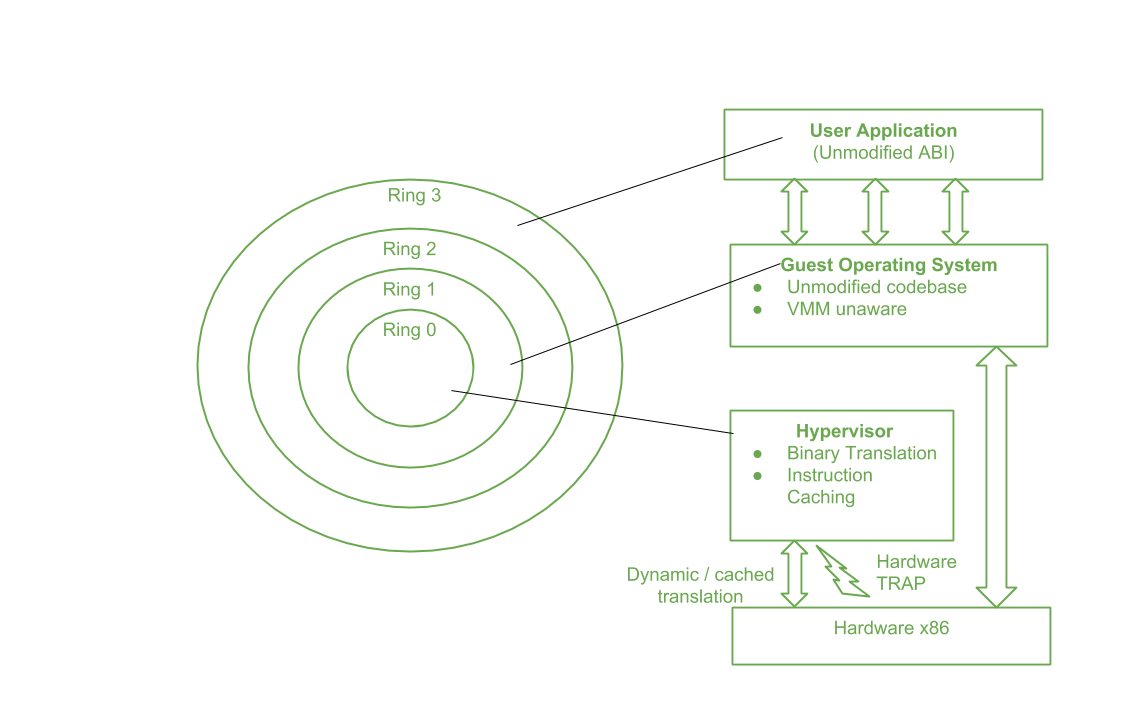Full virtualization, also known as native virtualization or complete machine simulation, is a virtualization technique that simulates a complete hardware environment, allowing an unmodified guest operating system (OS) to run on a virtual machine (VM). In full virtualization, the virtualization software or hypervisor creates an abstract layer that emulates the underlying hardware, providing the guest OS with a complete and isolated set of virtual hardware resources.
Key Components of Full Virtualization
- Hypervisor: The hypervisor, also called a virtual machine monitor (VMM), is the software layer that manages and controls the virtualized hardware resources. It allocates physical resources, such as CPU, memory, and storage, to the virtual machines and ensures their isolation.
- Virtual Machine (VM): A VM is a software-based emulation of a physical computer system. It runs on the virtualized hardware environment provided by the hypervisor and behaves like a separate physical machine, complete with its own operating system, applications, and virtual hardware components (CPU, RAM, storage, network interfaces, etc.).
- Guest Operating System: The guest OS is the operating system that runs inside the VM, unaware that it is running on virtualized hardware. It interacts with the virtual hardware components provided by the hypervisor, just as it would on physical hardware.
Advantages of Full Virtualization
- Hardware Independence: Full virtualization decouples the guest OS from the underlying physical hardware, allowing greater flexibility in deploying and migrating workloads across different hardware platforms.
- Isolation and Security: Each VM runs in its own isolated environment, preventing potential conflicts or interference between different guest operating systems or applications running on the same physical host.
- Efficient Resource Utilization: Multiple VMs can share the physical hardware resources of a single host, leading to better resource utilization and cost savings compared to dedicated physical machines.
- Compatibility: Full virtualization supports running unmodified guest operating systems, including legacy or proprietary systems, without the need for specific hardware or software modifications.
- Disaster Recovery and Backup: VMs can be easily cloned, migrated, or backed up, simplifying disaster recovery and backup processes.
Types of Full Virtualization
There are two main types of full virtualization:
- Native or Bare-Metal Virtualization: In this approach, the hypervisor runs directly on the host’s hardware, providing virtualization services to the guest operating systems. Examples include VMware ESXi, Microsoft Hyper-V, and Kernel-based Virtual Machine (KVM).
- Hosted Virtualization: In hosted virtualization, the hypervisor runs on top of a host operating system, which itself runs on the physical hardware. Examples include VMware Workstation, Oracle VirtualBox, and Parallels Desktop.
Hardware Virtualization vs. Full Virtualization
While full virtualization and hardware virtualization are related concepts, they are not synonymous. Hardware virtualization refers to the virtualization of specific hardware components, such as CPU, memory, or storage, which enables multiple operating systems to share those resources.
Full virtualization, on the other hand, involves virtualizing the entire hardware environment, including all the necessary components (CPU, memory, storage, networking, etc.) to create a complete virtual machine that can run an unmodified guest operating system.
In other words, full virtualization is achieved through a combination of hardware virtualization techniques applied to various hardware components, resulting in a fully virtualized and isolated environment for the guest operating system.
Use Cases for Full Virtualization
Full virtualization is widely used in various scenarios, including:
- Server Consolidation: Multiple virtual machines can run on a single physical server, allowing for efficient resource utilization and cost savings in data centers and cloud environments.
- Application Isolation and Sandboxing: VMs provide an isolated environment for running applications, testing software, or running potentially malicious code without risking the host system.
- Legacy System Support: Full virtualization allows running legacy operating systems or applications that may not be compatible with modern hardware or operating systems.
- Development and Testing Environments: Developers and testers can create and manage multiple virtual environments for development, testing, and staging purposes, without the need for dedicated physical hardware.
- Desktop Virtualization: Virtual desktop infrastructure (VDI) solutions use full virtualization to deliver virtual desktops to end-users, enabling remote access and centralized management.
- Cloud Computing: Full virtualization is a fundamental technology in cloud computing, enabling the creation and management of virtual machines in public, private, and hybrid cloud environments.
Implementing Full Virtualization
Full virtualization can be implemented using various approaches and technologies, including:
- Bare-Metal Hypervisors: Examples include VMware ESXi, Microsoft Hyper-V, and KVM (Kernel-based Virtual Machine). These hypervisors run directly on the host’s physical hardware, providing virtualization services to the guest operating systems.
- Hosted Hypervisors: Examples include VMware Workstation, Oracle VirtualBox, and Parallels Desktop. These hypervisors run on top of a host operating system, which itself runs on the physical hardware.
- Paravirtualization: This technique modifies the guest operating system to run efficiently on a virtualized environment, enabling better performance and resource utilization. Examples include Xen and Microsoft’s Hyper-V with Enlightened I/O.
- Hardware-Assisted Virtualization: Modern CPUs from Intel (VT-x) and AMD (AMD-V) provide hardware extensions that support virtualization, improving the performance and efficiency of full virtualization solutions.
When implementing full virtualization, it’s essential to consider factors such as performance requirements, hardware compatibility, management tools, and support for specific guest operating systems and applications.
Key Takeaways
- Full virtualization creates a complete and isolated virtual hardware environment, allowing unmodified guest operating systems to run on virtual machines.
- The hypervisor is the key component that manages and controls the virtualized hardware resources, allocating them to virtual machines.
- Full virtualization offers advantages such as hardware independence, isolation, efficient resource utilization, compatibility, and simplified disaster recovery and backup processes.
- There are two main types of full virtualization: native or bare-metal virtualization and hosted virtualization.
- Full virtualization is widely used in scenarios such as server consolidation, application isolation, legacy system support, development and testing environments, desktop virtualization, and cloud computing.
- Implementing full virtualization can involve bare-metal hypervisors, hosted hypervisors, paravirtualization techniques, and hardware-assisted virtualization extensions.
Conclusion
Full virtualization is a powerful technology that enables the creation of virtual machines, providing a complete and isolated hardware environment for running unmodified guest operating systems. By decoupling the guest OS from the underlying physical hardware, full virtualization offers numerous benefits, including hardware independence, isolation, efficient resource utilization, compatibility, and simplified disaster recovery and backup processes.
With the increasing demand for scalable and flexible computing resources, full virtualization has become a crucial component in various domains, from server consolidation and application isolation to legacy system support, development and testing environments, desktop virtualization, and cloud computing.
As organizations strive to optimize their IT infrastructures and leverage the advantages of virtualization, understanding the principles and implementation of full virtualization is essential for making informed decisions and maximizing the potential of virtualized environments.
FAQs
- What is the difference between full virtualization and paravirtualization?
Full virtualization allows unmodified guest operating systems to run on virtual machines, while paravirtualization requires modifications to the guest OS to run efficiently on a virtualized environment. - Can full virtualization be used for desktop virtualization?
Yes, full virtualization is a key technology used in virtual desktop infrastructure (VDI) solutions, enabling the delivery of virtual desktops to end-users. - What are the advantages of using hardware-assisted virtualization?
Hardware-assisted virtualization, such as Intel VT-x and AMD-V, provides hardware extensions that support virtualization, improving the performance and efficiency of full virtualization solutions. - Can full virtualization be used for running legacy applications?
Yes, one of the main use cases of full virtualization is supporting legacy operating systems or applications that may not be compatible with modern hardware or operating systems. - What is the difference between bare-metal and hosted hypervisors?
Bare-metal hypervisors (e.g., VMware ESXi, Hyper-V) run directly on the host’s physical hardware, while hosted hypervisors (e.g., VMware Workstation, VirtualBox) run on top of a host operating system. - How does full virtualization ensure isolation between virtual machines?
Full virtualization creates an isolated environment for each virtual machine, preventing potential conflicts or interference between different guest operating systems or applications running on the same physical host. - Can full virtualization be used in cloud computing environments?
Yes, full virtualization is a fundamental technology in cloud computing, enabling the creation and management of virtual machines in public, private, and hybrid cloud environments. - How does full virtualization improve resource utilization?
Full virtualization allows multiple virtual machines to share the physical hardware resources of a single host, leading to better resource utilization and cost savings compared to dedicated physical machines. - What are some common use cases for full virtualization in data centers?
In data centers, full virtualization is widely used for server consolidation, application isolation, and running legacy systems or applications that may not be compatible with modern hardware or operating systems. - Can full virtualization be used for testing and development environments?
Yes, full virtualization is commonly used for creating and managing multiple virtual environments for development, testing, and staging purposes, without the need for dedicated physical hardware. - How does full virtualization simplify disaster recovery and backup processes?
Virtual machines created through full virtualization can be easily cloned, migrated, or backed up, simplifying disaster recovery and backup processes compared to physical machines. - What are the key components involved in full virtualization?
The key components of full virtualization include the hypervisor (or virtual machine monitor), virtual machines (VMs), and guest operating systems running on the virtualized hardware environment. - Can full virtualization support running multiple operating systems on a single physical host?
Yes, one of the main advantages of full virtualization is the ability to run multiple guest operating systems, potentially even different types of operating systems, on a single physical host. - How does full virtualization handle hardware compatibility issues?
Full virtualization decouples the guest operating system from the underlying physical hardware, allowing greater flexibility in deploying and migrating workloads across different hardware platforms, mitigating potential hardware compatibility issues. - What are some common performance considerations when using full virtualization?
Performance considerations when using full virtualization include the underlying hardware resources (CPU, memory, storage), virtualization overhead, and the workload characteristics of the guest operating systems and applications running on the virtual machines. - Can full virtualization be used for running GPU-accelerated applications?|
Yes, modern virtualization solutions support GPU virtualization, allowing virtual machines to leverage GPU acceleration for workloads such as graphics rendering, machine learning, and scientific computing. - How does full virtualization handle security and compliance requirements?
Full virtualization provides isolation between virtual machines, helping to meet security and compliance requirements. Additionally, many virtualization solutions offer advanced security features and compliance certifications. - What are some common management tools used for full virtualization environments?
Common management tools for full virtualization environments include VMware vSphere, Microsoft System Center Virtual Machine Manager, and open-source solutions like oVirt and Proxmox VE. - Can full virtualization be used in edge computing or IoT scenarios?
While full virtualization is commonly used in data centers and cloud environments, it can also be employed in edge computing and IoT scenarios, enabling the deployment of virtualized workloads closer to the data sources or devices. - How does full virtualization compare to container virtualization in terms of resource overhead and isolation?
Full virtualization typically has higher overhead compared to container virtualization, as it involves virtualizing the entire hardware environment. However, it provides stronger isolation between the guest operating systems and applications.