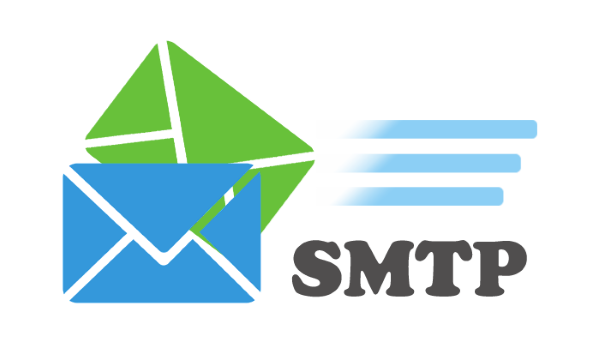In the digital age, email has become an integral part of our personal and professional lives. However, with the increasing threat of cyber attacks and data breaches, ensuring the security and privacy of email communication has become paramount. One of the key mechanisms for securing email transmission is the use of Transport Layer Security (TLS) in conjunction with the Simple Mail Transfer Protocol (SMTP).
What is SMTP?
SMTP is a standard internet protocol used for sending and receiving email messages across computer networks. It governs the transmission of email messages from the sender’s email client or server to the recipient’s email server. SMTP operates on port 25 by default and is responsible for establishing the communication channel between the sending and receiving mail servers.
Does SMTP Use TLS?
SMTP itself does not inherently provide encryption or security measures for email communication. However, it can be combined with other protocols, such as TLS, to enhance the security and privacy of email transmissions.
TLS is a widely adopted cryptographic protocol that provides end-to-end encryption for data transmitted over computer networks. When used in conjunction with SMTP, it ensures that the email messages and any attached files are encrypted during the transmission process, preventing unauthorized access and eavesdropping.
How Does SMTP with TLS Work?
When an email client or server attempts to send an email using SMTP, it initiates a connection with the receiving mail server. If both servers support TLS, they can negotiate a secure, encrypted connection using the TLS protocol. Once the TLS connection is established, all subsequent email data transmitted between the two servers is encrypted, ensuring the confidentiality and integrity of the email communication.
The process typically follows these steps:
- SMTP Connection Initiation: The sending mail server initiates an SMTP connection with the receiving mail server.
- TLS Negotiation: The sending server requests a TLS-secured connection by sending a specific SMTP command (typically “STARTTLS”).
- TLS Handshake: If the receiving server supports TLS, it responds affirmatively, and both servers perform a TLS handshake process to establish a secure, encrypted connection.
- Encrypted Email Transmission: Once the TLS connection is established, the email message and any attachments are transmitted securely over the encrypted channel.
It’s important to note that both the sending and receiving mail servers must support TLS for this encryption mechanism to work effectively.
Benefits of Using SMTP with TLS
Implementing TLS with SMTP offers several benefits for email security and privacy:
- Confidentiality: TLS encryption ensures that the email content, including the message body and any attachments, remains confidential and cannot be read by unauthorized parties during transmission.
- Integrity: TLS protects the integrity of email data, preventing tampering or modification by malicious actors during the transmission process.
- Authentication: TLS can provide server authentication, allowing email clients and servers to verify the identity of the communication parties, reducing the risk of man-in-the-middle attacks.
- Compliance: Many industries and regulations, such as HIPAA, PCI DSS, and GDPR, require the use of encryption for sensitive data transmissions, including email communication.
- Reputation and Trust: Implementing TLS with SMTP demonstrates a commitment to security and privacy, enhancing the reputation and trustworthiness of the organization or individual.
Best Practices for Implementing SMTP with TLS
To effectively implement TLS with SMTP and ensure optimal security, it’s crucial to follow best practices:
- Enable TLS by Default: Configure email servers to use TLS as the default encryption method for SMTP connections.
- Use Strong Encryption Algorithms: Ensure that email servers are configured to use strong and up-to-date encryption algorithms, such as AES-256 or ChaCha20-Poly1305.
- Keep Software and Configurations Updated: Regularly update email server software, operating systems, and TLS configurations to address security vulnerabilities and comply with the latest security standards.
- Implement Certificate Management: Properly manage and renew TLS certificates used for server authentication to ensure continuity of secure connections.
- Monitor and Log: Implement monitoring and logging mechanisms to detect potential security incidents and ensure compliance with security policies and regulations.
- User Awareness and Training: Educate and train users on the importance of email security and the proper use of secure email communication channels.
Key Takeaways
- SMTP does not inherently provide encryption or security measures for email communication but can be combined with TLS to enhance security and privacy.
- TLS encrypts email data during transmission, ensuring confidentiality, integrity, and authentication.
- Implementing TLS with SMTP offers benefits such as improved security, compliance with regulations, and enhanced reputation and trust.
- Best practices for implementing SMTP with TLS include enabling TLS by default, using strong encryption algorithms, keeping software and configurations updated, implementing certificate management, monitoring and logging, and user awareness and training.
Conclusion
In the modern digital landscape, securing email communication has become a critical necessity. While SMTP alone does not provide encryption or security measures, its integration with the TLS protocol offers a robust solution for protecting email transmissions from unauthorized access and eavesdropping.
By implementing TLS with SMTP, organizations and individuals can ensure the confidentiality and integrity of their email communications, comply with relevant regulations, and cultivate trust with their stakeholders. By following best practices and staying up-to-date with the latest security standards, email users can confidently communicate sensitive information while mitigating the risks associated with cyber threats.
FAQs
- What is the difference between SMTP and TLS?
SMTP (Simple Mail Transfer Protocol) is a standard protocol used for sending and receiving email messages, while TLS (Transport Layer Security) is a cryptographic protocol that provides end-to-end encryption for data transmitted over computer networks. - Is SMTP secure without TLS?
No, SMTP itself does not inherently provide encryption or security measures for email communication. Without TLS or another encryption mechanism, email messages transmitted using SMTP are sent in plain text and can be intercepted and read by unauthorized parties. - Can TLS be used with other email protocols besides SMTP?
Yes, TLS can be used with other email protocols such as IMAP (Internet Message Access Protocol) and POP3 (Post Office Protocol version 3) to secure email retrieval and access. - Is TLS the only encryption method that can be used with SMTP?
No, while TLS is the most commonly used encryption method with SMTP, other encryption protocols like SSL (Secure Sockets Layer) can also be used, though TLS is generally preferred as it is more secure and up-to-date. - Do both the sending and receiving mail servers need to support TLS for it to work?
Yes, for TLS encryption to be effective, both the sending and receiving mail servers must support and be configured to use TLS for the SMTP connection. - What happens if one of the mail servers does not support TLS?
If one of the mail servers does not support TLS, the email communication will revert to plain text transmission, which can be intercepted and read by unauthorized parties. - Is TLS encryption mandatory for email communication?
While TLS encryption is not universally mandatory, it is highly recommended and required by many industries and regulations, such as HIPAA, PCI DSS, and GDPR, for the transmission of sensitive or personal information. - How does TLS ensure the integrity of email data?
TLS uses cryptographic mechanisms like message authentication codes (MACs) and digital signatures to detect any tampering or modification of the email data during transmission, ensuring its integrity. - Can TLS provide authentication for email servers?
Yes, TLS can facilitate server authentication through the use of digital certificates, allowing email clients and servers to verify the identity of the communication parties and prevent man-in-the-middle attacks. - What are some best practices for implementing TLS with SMTP?
Best practices include enabling TLS by default, using strong encryption algorithms, keeping software and configurations updated, implementing proper certificate management, monitoring and logging, and providing user awareness and training. - Can TLS be used with webmail services and email clients?
Yes, TLS can be used to secure email communications between webmail services, email clients (e.g., Outlook, Thunderbird), and mail servers, as long as all parties support TLS. - Is TLS encryption required for all types of email communication?
While TLS encryption is highly recommended for sensitive or confidential email communications, it may not be strictly required for non-sensitive or personal emails. However, using TLS whenever possible is a best practice for overall email security. - How can I check if an email server supports TLS?
You can use online tools or command-line utilities like openssl to test if a mail server supports TLS and which versions/ciphers it supports. - What is the difference between TLS and end-to-end encryption?
TLS encrypts email communications between mail servers, but end-to-end encryption (like PGP or S/MIME) encrypts the email content itself, ensuring it remains encrypted even on the mail servers. - Can TLS prevent phishing or spam emails?
No, TLS is designed to secure the transmission of email communications, but it does not directly prevent phishing or spam emails, which are often sent from compromised or spoofed addresses. - How does TLS impact email deliverability?
Properly implemented TLS should not significantly impact email deliverability, as most major email providers and services support TLS. However, misconfigured TLS can sometimes cause delivery issues. - Can TLS be used with SMTP over non-standard ports?
Yes, TLS can be used with SMTP over non-standard ports (e.g., 587, 465), as long as both the client and server are configured correctly. - Is TLS encryption required for SMTP connections within an organization’s internal network?
While not strictly required, it is generally recommended to use TLS encryption for all SMTP connections, including those within an internal network, to maintain consistent security practices and prevent accidental data leaks. - How does TLS impact email archiving and compliance?
TLS does not directly impact email archiving or compliance, but it can help organizations meet regulatory requirements for secure data transmission, which may be necessary for compliance. - Can TLS be used with SMTP relay or smart host configurations?
Yes, TLS can be used with SMTP relay or smart host configurations, where a mail server acts as an intermediary for email delivery. Both the client-to-relay and relay-to-destination connections can use TLS.