SMTP, which stands for Simple Mail Transfer Protocol, is the backbone of email communication across the internet. It is the standard protocol used by email servers to send, receive, and relay email messages between senders and recipients. While SMTP has been widely adopted and has played a crucial role in the growth of email, it also has some limitations and drawbacks. In this article, we’ll take an in-depth look at the advantages and disadvantages of SMTP.
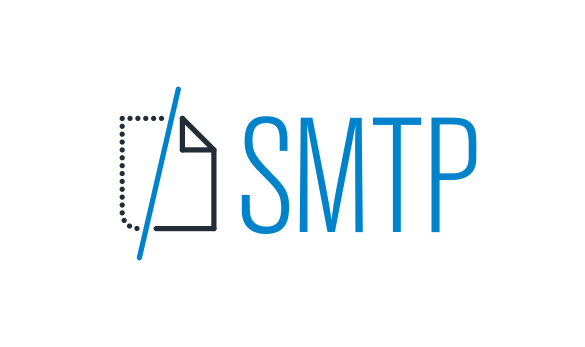
Advantages of SMTP
- Widespread Adoption and Compatibility One of the biggest advantages of SMTP is its widespread adoption and compatibility. SMTP has been around since the early 1980s and has become the de facto standard for email transmission. Almost all email servers and clients support SMTP, which means that emails can be sent and received seamlessly across different systems and platforms. This universal compatibility ensures that emails can be delivered reliably regardless of the sender’s or recipient’s email provider.
- Simplicity and Ease of Use SMTP is a relatively simple protocol, which makes it easy to implement and use. The basic process of sending an email using SMTP involves just a few steps:
- The sender’s email client connects to the SMTP server
- The client provides the sender’s email address, the recipient’s email address, and the email content to the server
- The SMTP server communicates with the recipient’s email server to deliver the message
- The recipient’s server places the email in their inbox
This simplicity means that developers can easily implement SMTP support in their applications and services without needing to deal with complex protocols or configurations.
- Reliability and Resilience SMTP is designed to be a reliable and resilient protocol for email delivery. It includes features like:
- Retrying failed deliveries: If an email cannot be delivered on the first attempt due to a temporary issue (like the recipient’s server being down), SMTP will automatically retry sending the message several times before giving up. This increases the chances of the email being successfully delivered.
- Handling errors gracefully: SMTP has well-defined error codes that allow email servers to communicate issues and handle them appropriately. For example, if an email address is invalid, the sending server will be notified, and the message can be bounced back to the sender with an appropriate error message.
- Supporting multiple fallback servers: Many SMTP implementations allow you to specify multiple servers that can be used for delivering emails. If the primary server is unavailable, the system will automatically failover to a backup server.
These reliability features help ensure that emails sent via SMTP have a high likelihood of being delivered successfully, even in the face of temporary issues or outages.
- Built-in Security Extensions While the original SMTP protocol did not include any built-in security measures, extensions have been developed to add encryption and authentication capabilities:
- STARTTLS: This extension allows SMTP servers and clients to upgrade an unencrypted connection to an encrypted one using SSL/TLS. Encrypting the connection helps protect the contents of emails from being intercepted and read by third parties.
- SMTP AUTH: This extension provides an authentication mechanism that allows email clients to authenticate with an SMTP server before sending messages. Authentication helps prevent unauthorized users from sending emails through the server.
- SPF, DKIM, and DMARC: These extensions are used to combat email spoofing and phishing by allowing receiving servers to verify that incoming emails are legitimate and authorized by the sending domain.
While not all SMTP servers and clients support these security extensions, their availability has greatly improved the overall security of email communication.
- Rich Ecosystem and Tooling Because SMTP is so widely used, there is a large ecosystem of tools, libraries, and services built around it. This includes:
- Email servers like Sendmail, Postfix, and Microsoft Exchange that implement SMTP
- Email clients like Outlook, Gmail, and Apple Mail that use SMTP to send messages
- Programming libraries for various languages that make it easy to send emails from applications
- Email delivery services like Amazon SES, Mailgun, and SendGrid that provide SMTP interfaces for high-volume email sending
- Email testing and debugging tools that allow you to inspect SMTP communication and troubleshoot issues
Having access to this rich ecosystem makes it easier to work with SMTP and leverage it for various email-related tasks and projects.
Disadvantages of SMTP
- Lack of Message State Tracking One significant limitation of SMTP is that it does not provide built-in support for tracking the state of email messages once they have been sent. The SMTP protocol is essentially “fire-and-forget” – once the sending server has delivered the message to the recipient’s server, it considers its job done and does not retain any information about whether the message was successfully placed in the recipient’s inbox, read, deleted, etc.
This lack of message state tracking can be problematic for a few reasons:
- Delivery confirmation: With basic SMTP, there is no way for the sender to know for certain that their email was actually delivered to the recipient’s inbox. The message could have been lost or blocked along the way without the sender being notified.
- Open and read tracking: SMTP does not provide any information about whether an email has been opened and read by the recipient. This can be useful information for senders, especially in a business context.
- Bounce and error handling: While SMTP does have some facilities for communicating delivery errors back to the sender, the process is not always reliable or timely. Bounce messages can sometimes get lost or delayed.
To work around these limitations, email marketers and other senders often rely on additional techniques like pixel tracking, return-receipt requests, and delivery monitoring services to get more visibility into email outcomes. But these workarounds can be cumbersome and are not always reliable.
- Limited Message Recall and Modification Another disadvantage of SMTP is that it does not have any built-in mechanisms for recalling, modifying, or deleting messages after they have been sent. Once an email has been delivered to the recipient’s server, the sender has no control over it and cannot unsend it, change its contents, or remove it from the recipient’s inbox.
This can be problematic in situations where:
- The sender realizes they made an error or included the wrong information after sending
- The sender wants to retract a message sent in anger or haste
- The contents of the message become outdated or irrelevant after sending
- The message was sent to the wrong person by mistake
While some email clients have introduced “undo send” features that give users a brief window to cancel a sent message, these only work if the recipient is using the same email system and the cancellation happens quickly enough. There is no universal unsend capability in SMTP.
The inability to recall or modify sent messages means that senders need to be extra careful to get their emails right the first time, double-checking recipients, contents, and attachments before hitting send. Some organizations even have policies requiring a second person to review important emails before they go out.
- Spam and Abuse One of the biggest challenges with SMTP is dealing with spam and email abuse. Because SMTP is an open standard and relatively easy to implement, it’s trivial for spammers to set up their own SMTP servers and send out massive volumes of unsolicited emails. Spam clogs up inboxes, wastes resources, and exposes recipients to scams, malware, and other threats.
Combatting spam is a never-ending arms race that requires constant vigilance and effort from email providers and senders. Common techniques include:
- Spam filters that analyze incoming messages and attempt to identify and block spam based on content, sender reputation, etc.
- SMTP security extensions like SPF, DKIM, and DMARC that provide authentication and help receiving servers verify legitimate mail
- Feedback loops and reporting systems that allow recipients to flag spam and notify senders and providers
- Blocklists that track and blacklist known spam servers and senders
- Legal regulations like CAN-SPAM that set rules for commercial email and penalize abusers
Even with these measures in place, some spam still gets through, and false positives can result in legitimate emails getting blocked. Dealing with spam and maintaining email deliverability is an ongoing challenge for organizations that rely on SMTP. Senders must be careful to follow best practices, maintain their reputation, and quickly resolve any issues that arise.
- Complexity of Bulk Sending While SMTP is great for sending individual emails or small batches, it can become complex and challenging when sending bulk emails to a large number of recipients. This is common in scenarios like email marketing campaigns, notifications, and transactional emails.
Some of the issues that can arise with bulk email sending over SMTP include:
- Sending speed: Most SMTP servers are not optimized for high-volume sending and may throttle or block senders who are trying to push out a large number of messages too quickly. This can slow down delivery times and cause delays.
- Bounce and complaint handling: When sending to a large list, it’s common to have some invalid or outdated addresses that will bounce. It’s important to properly catch and handle these bounces, suppress future messages to bad addresses, and maintain list hygiene. Additionally, some recipients may mark messages as spam, which can hurt sender reputation if not addressed. Managing all of these factors at scale can be tricky.
- IP and domain reputation: Sending a high volume of emails can put a strain on the sending IP address and domain reputation. If not managed carefully, it can lead to diminished deliverability or even getting blocklisted. Senders need to warm up new IPs gradually, maintain consistent volumes, and proactively monitor their reputation.
- Infrastructure scaling: As email volumes grow, the infrastructure required to support SMTP sending can become increasingly complex. This includes provisioning servers, load balancing, failover, and monitoring, which can be a challenge for teams not experienced in email operations.
To address these challenges, many organizations choose to use dedicated email sending services like Amazon SES, Mailgun, or SendGrid rather than manage SMTP infrastructure directly. These services provide APIs, tools, and expertise to help manage reputation, handle bounces, and scale up sending volumes reliably.
- Limited Formatting and Attachment Options Finally, SMTP has some constraints around the formatting of email messages and the types of content that can be included. While the MIME extension to SMTP allows for sending HTML emails and attachments, there are still some limitations compared to more modern messaging formats.
- Plain text vs. HTML: SMTP sends messages as either plain text or HTML. While HTML allows for richer formatting and layout, it can also be a vector for security vulnerabilities if not implemented carefully. Some email clients and recipients may also prefer or require plain text.
- Limited attachment sizes: SMTP servers typically have limits on the size of attachments that can be sent, often in the 10-50MB range. Larger files need to be hosted externally and linked from the message.
- Lack of interactivity: SMTP messages are static and do not support interactive elements like forms, surveys, or dynamic content. Workarounds like linking to web pages are required for more sophisticated functionality.
- Inconsistent rendering: HTML email rendering can be inconsistent across different email clients due to varying support for HTML and CSS. This can make designing and testing emails more challenging.
Despite these limitations, SMTP remains the most widely supported and accessible format for email communication. By following best practices for email design and testing, senders can still create effective and engaging email campaigns that work well across clients.
Key Takeaways
- SMTP is the standard protocol for email transmission and is widely supported by servers and clients, making it easy to send and receive emails reliably.
- SMTP includes some built-in features for reliability and security, such as delivery retries, error handling, and encryption extensions.
- However, SMTP also has some disadvantages, such as lack of message tracking, limited recall/modification options, and vulnerability to spam and abuse.
- Sending bulk emails with SMTP can be complex and requires careful management of reputation, bounces, and scaling.
- SMTP messages have some formatting and attachment limitations compared to more modern options.
- Despite its age and limitations, SMTP remains the backbone of email and is a critical protocol to understand for anyone working with email.
Conclusion
In this article, we’ve explored the key advantages and disadvantages of SMTP as the underlying protocol for email transmission. While SMTP has some clear benefits in terms of widespread adoption, reliability, and simplicity, it also has some notable limitations around message tracking, recall, spam, bulk sending, and formatting.
Understanding these trade-offs is important for anyone who works with email, whether as a developer, marketer, or end-user. By being aware of the capabilities and constraints of SMTP, you can design your email systems and campaigns to be as effective and reliable as possible while working within the limitations of the protocol. Additionally, knowing when to use SMTP directly and when to leverage higher-level APIs and services can help you optimize your email operations for your specific use case.
Despite its age and some of its drawbacks, SMTP remains the universal standard for email and is not going away anytime soon. By combining SMTP with other techniques and technologies, you can still achieve highly effective email communication at scale.
Frequently Asked Questions
- What does SMTP stand for?
SMTP stands for Simple Mail Transfer Protocol. - What is the purpose of SMTP?
SMTP is used for sending and relaying email messages between servers, as well as from email clients to servers. - Is SMTP only used for sending emails?
Yes, SMTP is specifically designed for sending emails and cannot be used to receive emails. POP3 and IMAP are used for retrieving emails. - What are the alternatives to SMTP?
There are no direct alternatives to SMTP as it is the standard protocol for email transmission. However, there are alternative ways to send messages, such as messaging apps or SMS. - How does SMTP handle attachments?
SMTP uses the MIME extension to support attaching files to email messages. - What is the maximum attachment size allowed by SMTP?
The maximum attachment size varies between SMTP servers, but is typically in the range of 10-50MB. - How does SMTP handle message formatting?
SMTP messages can be either plain text or HTML, with HTML allowing for richer formatting options. - Does SMTP support message tracking?
No, SMTP does not have built-in support for tracking email opens, reads, or delivery confirmation. Third-party techniques are used for this. - Can you recall or unsend a message with SMTP?
No, SMTP does not have any built-in way to recall, modify, or delete messages once they have been sent. - How secure is SMTP?
The original SMTP protocol did not include built-in security, but extensions like STARTTLS and SMTP AUTH have been developed to add encryption and authentication. - What is SMTP authentication?
SMTP AUTH is an extension that allows email clients to authenticate with a username and password before sending messages through the server. - How does SMTP handle spam?
SMTP itself does not have built-in spam handling, but techniques like spam filters, blocklists, authentication, and bounce handling are used to combat spam. - What kind of infrastructure is needed for high-volume SMTP sending?
Sending high volumes of email with SMTP requires careful infrastructure provisioning, including servers, IP addresses, load balancing, monitoring, and reputation management. - Can you send bulk emails with SMTP?
Yes, you can send bulk emails with SMTP, but it can be complex to manage issues like bounces, complaints, and reputation at high volumes. - What are transactional emails?
Transactional emails are automated, one-to-one messages triggered by specific events or user actions, like signup confirmations, password resets, or receipts. - Are there any limitations on the number of recipients for a single SMTP message?
There is no hard limit in the SMTP protocol, but most servers impose their own limits to prevent abuse. Sending to a large number of recipients at once can also negatively impact deliverability. - What is an SMTP relay?
An SMTP relay is a server that acts as an intermediary, receiving messages from one server and forwarding them on to the recipient’s server, rather than delivering them directly. - Can you use SMTP with a web application?
Yes, many web applications use SMTP to send emails like notifications, password resets, etc. This is typically done using a library or API that abstracts the SMTP details. - What is a common SMTP port number?
Port 25 is the default port for SMTP. However, ports 465 and 587 are also commonly used, especially when using encryption. - Is it possible to send an email without revealing your real email address using SMTP?
While you can specify an arbitrary “From” address, doing so without permission is considered forgery and is often blocked or flagged as spam by receiving servers. Proper authentication is required for reliable delivery when sending on behalf of domains you control.
