VMware vCenter Server is a centralized management utility that provides a centralized platform for controlling and optimizing VMware vSphere environments. It is not a physical server but a software application that enables administrators to manage multiple ESXi hosts and virtual machines (VMs) from a single interface.
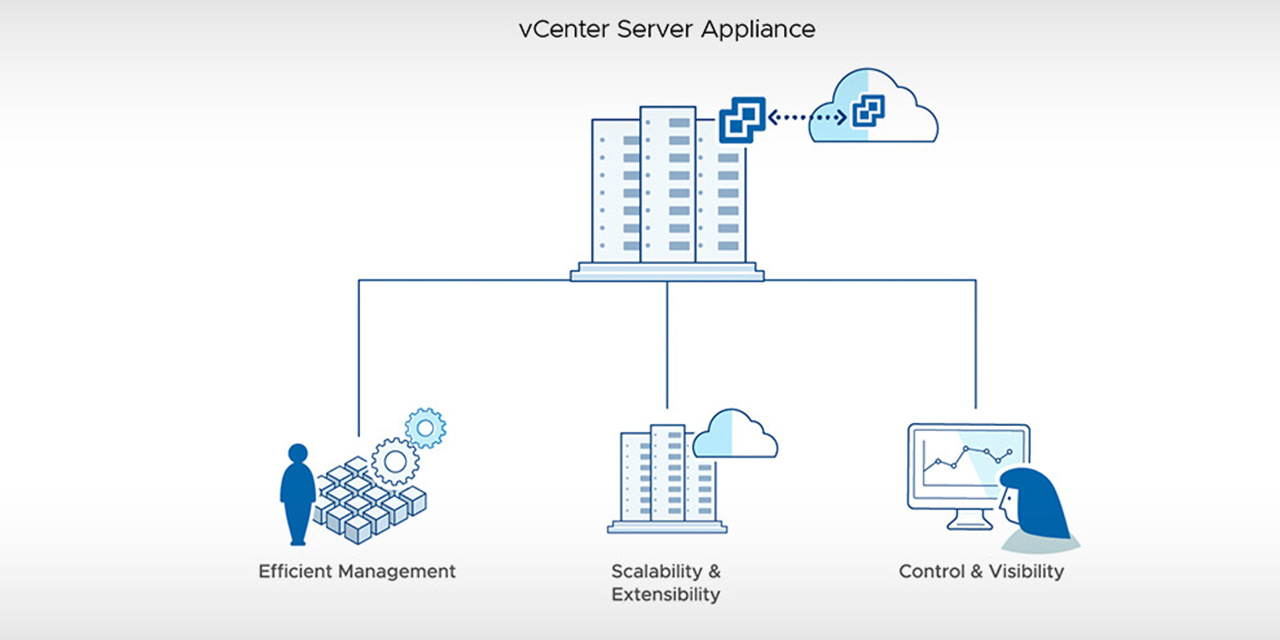
Role of vCenter Server
vCenter Server acts as a central control point for VMware vSphere, streamlining the management of virtual resources across multiple physical hosts. Its primary functions include:
- Provisioning and deploying VMs and application services
- Monitoring performance and resource utilization
- Managing clusters, resource pools, and high availability
- Implementing and enforcing security policies
- Automating operational tasks through scripting and plugins
vCenter Server Architecture
vCenter Server follows a client-server architecture, comprising the following components:
- vCenter Server Service: The core service that manages and monitors the virtual infrastructure.
- vCenter Server Database: Stores configuration data, performance metrics, and event logs for the managed objects.
- vSphere Client: A web-based client or desktop application used to access and interact with vCenter Server.
- vSphere APIs: Exposes a rich set of APIs for automation and third-party integration.
System Requirements and Deployment Options
To ensure optimal performance, vCenter Server has specific hardware and software requirements, which vary based on the deployment size and workload. VMware provides guidelines for CPU, memory, storage, and database configurations.
vCenter Server can be deployed in multiple ways:
- Windows-based Deployment: Installed on a Windows Server operating system, typically for small to medium environments.
- Virtual Appliance Deployment: Deployed as a pre-configured virtual appliance, suitable for most environments.
- vCenter Server Appliance with an Embedded or External Platform Services Controller (PSC): A more robust and scalable deployment option for larger environments.
Centralized Management and Monitoring
With vCenter Server, administrators can centrally manage and monitor their entire vSphere infrastructure, including:
- Hosts and Clusters: Add, remove, and configure ESXi hosts, create and manage clusters for resource balancing and failover.
- Virtual Machines: Deploy, configure, and manage VMs, including snapshots, cloning, and migrations.
- Storage and Networking: Manage storage resources, configure networking, and implement software-defined storage and networking solutions.
- Resource Allocation: Optimize resource allocation across the virtual infrastructure using resource pools, shares, limits, and reservations.
- Backups and Disaster Recovery: Integrate with backup solutions and implement disaster recovery plans.
Automation and Extensibility
vCenter Server supports automation and extensibility through various interfaces, including:
- vSphere APIs: Leverage APIs to automate tasks, integrate with third-party tools, and develop custom solutions.
- PowerCLI: A powerful command-line interface for automating vSphere management tasks using PowerShell scripts.
- vRealize Orchestrator: A workflow automation platform that simplifies the automation of complex IT processes.
Security and Access Control
vCenter Server provides robust security features to protect the virtual infrastructure, including:
- Role-based access control (RBAC) for granular permissions management
- Support for industry-standard authentication mechanisms (Active Directory, LDAP, etc.)
- Secure communication through SSL/TLS encryption
- Auditing and logging capabilities for tracking administrative activities
High Availability and Scalability
To ensure business continuity and scalability, vCenter Server supports:
- High availability through the deployment of multiple vCenter Server instances in a linked mode
- Enhanced Linked Mode for improved scalability and load balancing across multiple vCenter Server instances
- vSphere High Availability (HA) and Fault Tolerance for protecting VMs from hardware failures
Key Takeaways:
- vCenter Server is a centralized management software, not a physical server, for controlling VMware vSphere environments.
- It provides a unified platform for provisioning, monitoring, and optimizing virtual resources across multiple ESXi hosts.
- vCenter Server follows a client-server architecture and can be deployed in various ways, including as a Windows-based installation or a virtual appliance.
- It offers centralized management and monitoring capabilities for hosts, VMs, storage, networking, and resource allocation.
- Automation and extensibility are supported through APIs, PowerCLI, and integration with tools like vRealize Orchestrator.
- Robust security features, including RBAC and secure communication, protect the virtual infrastructure.
- High availability and scalability are achieved through linked mode deployments, vSphere HA, and Fault Tolerance.
Conclusion:
In summary, vCenter Server is not a physical server but a powerful centralized management utility that enables administrators to efficiently control and optimize their VMware vSphere environments. By providing a unified platform for provisioning, monitoring, and automating virtual resources, vCenter Server simplifies the management of complex virtual infrastructures. With its robust security, high availability, and scalability features, vCenter Server is an essential component for organizations seeking to maximize the benefits of virtualization and effectively manage their virtual infrastructure.
Frequently Asked Questions
- Is vCenter Server a physical server or a software application?
vCenter Server is a software application, not a physical server. It is a centralized management utility that allows administrators to manage and control VMware vSphere environments.
- What are the primary functions of vCenter Server?
The primary functions of vCenter Server include provisioning and deploying VMs and application services, monitoring performance and resource utilization, managing clusters and high availability, implementing security policies, and automating operational tasks.
- What are the components of the vCenter Server architecture?
The key components of the vCenter Server architecture are the vCenter Server Service, vCenter Server Database, vSphere Client (web-based or desktop), and vSphere APIs.
- What are the deployment options for vCenter Server?
vCenter Server can be deployed as a Windows-based installation, a virtual appliance, or a vCenter Server Appliance with an embedded or external Platform Services Controller (PSC).
- Can vCenter Server manage multiple ESXi hosts?
Yes, one of the main advantages of vCenter Server is its ability to centrally manage multiple ESXi hosts and their associated virtual machines from a single interface.
- How does vCenter Server handle resource allocation?
vCenter Server allows administrators to optimize resource allocation across the virtual infrastructure using resource pools, shares, limits, and reservations.
- Does vCenter Server support automation and extensibility?
Yes, vCenter Server supports automation and extensibility through vSphere APIs, PowerCLI scripts, and integration with tools like vRealize Orchestrator.
- What security features does vCenter Server provide?
vCenter Server offers robust security features, including role-based access control (RBAC), support for industry-standard authentication mechanisms, secure communication through SSL/TLS encryption, and auditing and logging capabilities.
- How does vCenter Server ensure high availability?
vCenter Server supports high availability through the deployment of multiple vCenter Server instances in a linked mode, as well as through vSphere High Availability (HA) and Fault Tolerance for protecting VMs from hardware failures.
- Can vCenter Server scale to handle large virtual infrastructures?
Yes, vCenter Server can scale to handle large virtual infrastructures through features like Enhanced Linked Mode for improved scalability and load balancing across multiple vCenter Server instances.
- Is vCenter Server required for managing VMware vSphere environments?
While not strictly required, vCenter Server is highly recommended for managing VMware vSphere environments, especially in larger or more complex deployments, as it provides centralized management, monitoring, and automation capabilities.
- Can vCenter Server be used to manage non-VMware virtualization platforms?
No, vCenter Server is designed specifically for managing VMware vSphere environments and cannot be used to directly manage non-VMware virtualization platforms.
- How does vCenter Server handle storage management?
vCenter Server allows administrators to manage storage resources, configure networking, and implement software-defined storage and networking solutions within the vSphere environment.
- Can vCenter Server be integrated with backup solutions?
Yes, vCenter Server can be integrated with various backup solutions to facilitate backups and implement disaster recovery plans for the virtual infrastructure.
- What are the system requirements for running vCenter Server?
The system requirements for vCenter Server vary based on the deployment size and workload, but generally include specific CPU, memory, storage, and database configurations recommended by VMware.
- How does vCenter Server compare to other virtualization management tools?
vCenter Server is a powerful and comprehensive management tool designed specifically for VMware vSphere environments. While other virtualization management tools exist, vCenter Server offers tight integration and advanced capabilities tailored to VMware’s virtualization platform.
- Can vCenter Server be used to manage physical servers?
No, vCenter Server is specifically designed for managing virtual resources within VMware vSphere environments. It does not directly manage physical servers.
- How does vCenter Server handle performance monitoring?
vCenter Server provides detailed performance monitoring and reporting capabilities, allowing administrators to track resource utilization, identify bottlenecks, and optimize the virtual infrastructure accordingly.
- Can vCenter Server be accessed remotely?
Yes, vCenter Server can be accessed remotely through the web-based vSphere Client or desktop application, allowing administrators to manage the virtual infrastructure from any location with an internet connection.
- Does vCenter Server support multi-tenancy?
Yes, vCenter Server supports multi-tenancy through features like vCenter Server Linked Mode and Enhanced Linked Mode, enabling the management of multiple vCenter Server instances and virtual infrastructures from a single pane of glass.
