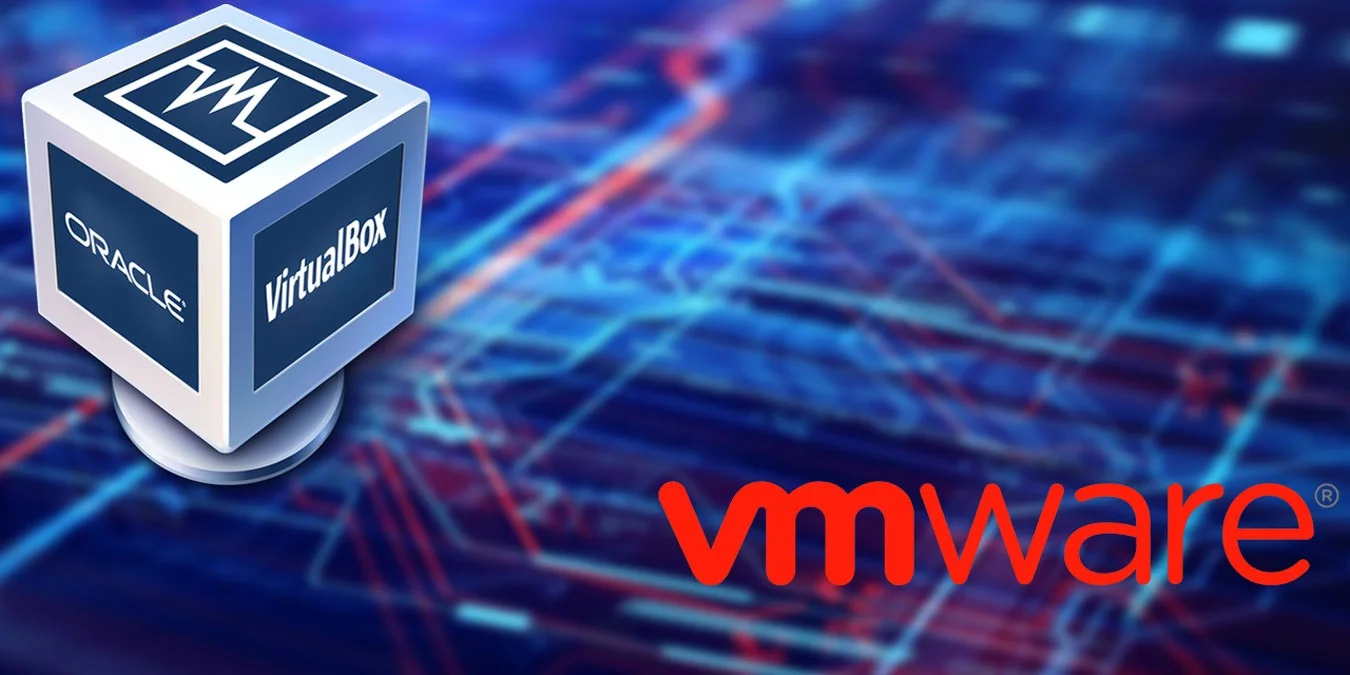Virtualization has become an integral part of modern computing, allowing users to run multiple operating systems on a single physical machine. Two of the most popular virtualization platforms are VMware and VirtualBox. In this article, we’ll compare these two giants in the virtualization world, exploring their features, performance, ease of use, and more, to help you decide which one is better suited for your needs.
VMware: The Enterprise-Grade Virtualization Solution
VMware is a pioneer in the virtualization industry, offering a comprehensive suite of virtualization products for desktops, servers, and cloud environments. Known for its robust features and enterprise-grade performance, VMware is the go-to choice for many businesses and organizations.
Features:
- Advanced Virtualization Capabilities: VMware offers a wide range of features, including live migration, fault tolerance, high availability, and advanced resource management, making it an ideal choice for mission-critical applications and demanding workloads.
- Broad Hardware Compatibility: VMware supports a vast array of hardware platforms, ensuring seamless integration with a wide range of systems.
- Enterprise-Level Support: VMware provides excellent technical support and comprehensive documentation, catering to the needs of enterprise customers.
Pros:
- Robust performance and scalability
- Extensive feature set
- Enterprise-grade security and reliability
- Broad hardware and guest OS support
- Excellent technical support and documentation
Cons:
- Higher licensing costs for commercial use
- Steeper learning curve for beginners
VirtualBox: The Free and Open-Source Alternative
VirtualBox is an open-source virtualization software developed by Oracle. Known for its simplicity and cross-platform compatibility, VirtualBox has gained popularity among individual users, developers, and small businesses.
Features:
- Cross-Platform Compatibility: VirtualBox runs on various host operating systems, including Windows, Linux, and macOS, making it a versatile choice for diverse environments.
- Snapshots and Cloning: VirtualBox allows users to create snapshots of virtual machines, enabling easy rollback and cloning for testing or development purposes.
- Virtual Appliance Support: VirtualBox supports virtual appliances, which are pre-configured virtual machines that can be easily deployed and shared.
Pros:
- Free and open-source
- Easy to set up and use
- Cross-platform compatibility
- Snapshots and cloning capabilities
- Supports a wide range of guest operating systems
Cons:
- Limited advanced features compared to VMware
- Limited scalability for large-scale deployments
- Slower performance in resource-intensive workloads
Key Factors to Consider
When choosing between VMware and VirtualBox, several key factors should be considered:
- Intended Use: If you’re an individual user or a small business with basic virtualization needs, VirtualBox might be a suitable choice due to its simplicity and cost-effectiveness. However, if you’re an enterprise with demanding workloads and mission-critical applications, VMware’s robust features and performance might be a better fit.
- Scalability and Performance: VMware excels in scalability and performance, making it the preferred choice for large-scale deployments and resource-intensive workloads. VirtualBox, while capable, may struggle with demanding workloads and large-scale deployments.
- Budget and Licensing: VMware’s enterprise-grade solutions come with a higher price tag, including licensing costs for commercial use. VirtualBox, being open-source and free, is a more cost-effective option for individuals and small businesses with limited budgets.
- Ease of Use: VirtualBox is generally considered easier to set up and use, making it more beginner-friendly. VMware, on the other hand, has a steeper learning curve but offers more advanced features and better documentation.
- Hardware Compatibility: Both VMware and VirtualBox support a wide range of hardware platforms, but VMware has a slight edge in terms of broader hardware compatibility.
- Support and Documentation: VMware provides excellent technical support and comprehensive documentation, which can be invaluable for enterprise customers. VirtualBox relies on community support and online resources, which may not be as robust as VMware’s offerings.
Key Takeaways
- VMware is the preferred choice for enterprises, offering robust features, scalability, and performance for mission-critical applications and demanding workloads, but at a higher cost.
- VirtualBox is an excellent free and open-source alternative, ideal for individual users, developers, and small businesses with basic virtualization needs and limited budgets.
- The decision between VMware and VirtualBox should be based on factors such as intended use, scalability requirements, budget constraints, ease of use, and hardware compatibility.
Conclusion
Both VMware and VirtualBox are powerful virtualization solutions, each with its own strengths and weaknesses. VMware’s enterprise-grade features, performance, and support make it the preferred choice for businesses and organizations with demanding workloads and mission-critical applications. On the other hand, VirtualBox’s simplicity, cross-platform compatibility, and cost-effectiveness make it an attractive option for individual users, developers, and small businesses with basic virtualization needs.
Ultimately, the choice between VMware and VirtualBox boils down to your specific requirements, budget constraints, and the level of complexity you’re comfortable with. Regardless of your choice, virtualization technology has revolutionized the way we manage and utilize computing resources, enabling greater flexibility, efficiency, and cost-savings.
FAQs
- Can I run both VMware and VirtualBox on the same machine?
Yes, you can run both VMware and VirtualBox on the same physical machine, as they are separate virtualization solutions. However, it’s important to note that running multiple virtualization platforms simultaneously can consume significant system resources and may lead to performance issues or compatibility conflicts.
- Is VMware better than VirtualBox for gaming?
While both VMware and VirtualBox can be used for gaming purposes, VMware generally offers better performance and hardware acceleration support, making it a more suitable choice for resource-intensive gaming workloads.
- Can VirtualBox handle demanding workloads like VMware?
VirtualBox can handle many workloads effectively, but it may struggle with extremely demanding or resource-intensive workloads compared to VMware’s enterprise-grade solutions. VMware is designed to handle mission-critical applications and large-scale deployments more efficiently.
- Is it possible to migrate virtual machines between VMware and VirtualBox?
Yes, it is possible to migrate virtual machines between VMware and VirtualBox, but the process can be complex and may require third-party tools or manual conversions. The level of compatibility and ease of migration can vary depending on the specific versions and configurations involved.
- Which one is better for running multiple operating systems simultaneously?
Both VMware and VirtualBox excel at running multiple operating systems simultaneously on a single physical machine. However, VMware’s advanced resource management and scalability features may provide a more seamless experience when running multiple virtual machines concurrently, especially in resource-intensive scenarios.
- Can VirtualBox be used for commercial purposes?
Yes, VirtualBox can be used for commercial purposes, as it is licensed under the GNU General Public License (GPL). However, it’s important to note that the free version of VirtualBox may have limitations or lack certain features required for enterprise-level deployments.
- Does VMware offer a free version for personal use?
Yes, VMware offers a free version called VMware Workstation Player for personal, non-commercial use. While it has fewer features than the paid versions, it still provides a robust virtualization experience for individual users.
- Is VirtualBox more secure than VMware?
Both VMware and VirtualBox are designed with security in mind, but VMware generally offers more advanced security features and better support for enterprise-level security requirements. However, the overall security of a virtualization solution also depends on proper configuration and adherence to best practices.
- Can I use VMware or VirtualBox for server virtualization?
Yes, both VMware and VirtualBox can be used for server virtualization, but VMware is better suited for enterprise-level server virtualization due to its advanced features, scalability, and support for mission-critical applications.
- Which one is easier to set up and use for beginners?
VirtualBox is generally considered easier to set up and use for beginners, as it has a more straightforward user interface and simpler installation process. VMware, while powerful, can have a steeper learning curve, especially for users new to virtualization.
- Can I run VMware or VirtualBox on a Mac?
Yes, both VMware and VirtualBox offer versions compatible with macOS, allowing you to run virtual machines on your Mac.
- Is there a difference in performance between VMware and VirtualBox?
In general, VMware offers better performance and more efficient resource utilization, especially in resource-intensive workloads and large-scale deployments. However, the performance difference may be negligible for basic virtualization tasks.
- Can I use VMware or VirtualBox for software testing and development?
Yes, both VMware and VirtualBox are excellent tools for software testing and development. They allow developers to create isolated virtual environments for testing applications, debugging code, and ensuring compatibility across different operating systems and configurations.
- Which one offers better hardware virtualization support?
VMware generally offers better hardware virtualization support and compatibility with a wider range of hardware devices and configurations. However, VirtualBox also supports hardware virtualization and provides decent compatibility with many hardware devices.
- Can I run VirtualBox on a VMware virtual machine, or vice versa?
Yes, it is possible to run VirtualBox on a VMware virtual machine, or run VMware on a VirtualBox virtual machine. This technique, known as “nested virtualization,” can be useful for testing and development purposes, but it may impact performance and require additional configuration steps.
- Are there any limitations on the number of virtual machines I can run with VMware or VirtualBox?
Both VMware and VirtualBox can support multiple virtual machines simultaneously, but the number of virtual machines you can run effectively depends on the physical host’s hardware resources (CPU, RAM, storage) and the resource requirements of each virtual machine.
- Can I use VMware or VirtualBox for cloud computing or containerization?
VMware offers comprehensive solutions for cloud computing and containerization, such as VMware Cloud and VMware Tanzu. VirtualBox, on the other hand, is primarily focused on desktop virtualization and may not be as well-suited for large-scale cloud or container deployments.
- Are there any differences in terms of virtual machine snapshots and cloning between VMware and VirtualBox?
Both VMware and VirtualBox support virtual machine snapshots and cloning, but VMware offers more advanced snapshot management and cloning features, particularly for enterprise-level deployments and complex scenarios.
- Can I run VMware or VirtualBox on a headless server (without a GUI)?
Yes, both VMware and VirtualBox can be run on headless servers without a graphical user interface (GUI). VMware offers specialized server products like VMware vSphere for headless server virtualization, while VirtualBox can be managed through command-line tools or remote management interfaces.
- Are there any performance optimizations or tuning tips for VMware or VirtualBox?
Yes, there are various performance optimization and tuning tips for both VMware and VirtualBox, such as allocating adequate resources (CPU, RAM, storage), enabling hardware virtualization extensions, optimizing virtual disk configurations, and adjusting virtual machine settings based on workload requirements.