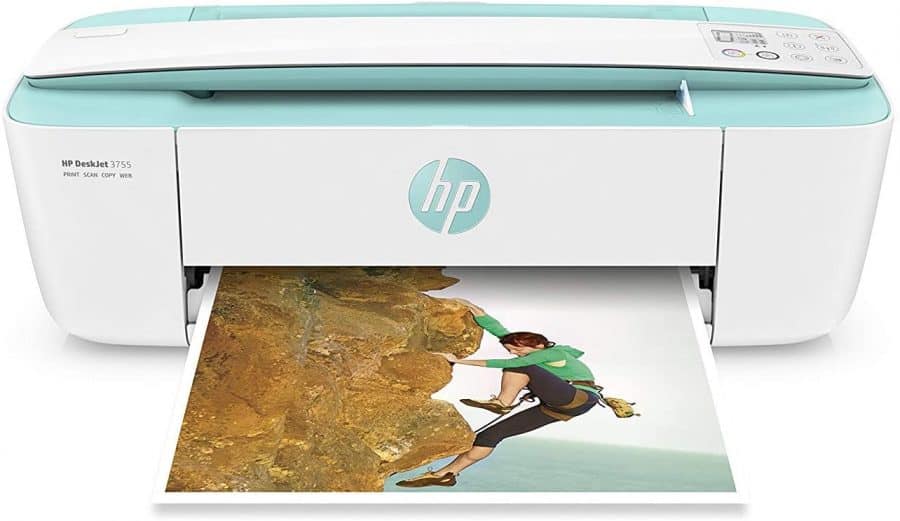Printing stickers has become increasingly popular for personal and business use. Whether you’re creating custom labels, promotional materials, or decorative stickers, having the right printer is essential. In this comprehensive guide, we’ll explore the different types of printers that can print stickers, key features to consider, and tips for achieving the best results.
Several types of printers are capable of printing stickers, each with its own strengths and limitations. The most common options include:
- Inkjet Printers
- Laser Printers
- Thermal Printers
- Specialty Sticker Printers
Let’s take a closer look at each type:
Inkjet Printers
Inkjet printers are a popular choice for printing stickers at home or in small offices. They offer several advantages:
- Affordable upfront costs
- Wide compatibility with various sticker papers
- Ability to print in high resolution and vibrant colors
However, there are some drawbacks to consider:
- Ink can be expensive in the long run
- Print speed is generally slower compared to laser printers
- Inkjet prints may not be as durable or water-resistant
When choosing an inkjet printer for stickers, consider models with:
- High print resolution (at least 1200 dpi)
- Individual ink cartridges for cost-effective replacement
- Borderless printing capabilities
Some recommended inkjet printers for stickers include:
| Printer Model | Max Print Resolution | Borderless Printing | Ink Cartridges |
| Canon PIXMA PRO-200 | 4800 x 2400 dpi | Yes | 8 individual |
| Epson Expression Photo XP-8600 | 5760 x 1440 dpi | Yes | 6 individual |
| HP ENVY Photo 7855 | 4800 x 1200 dpi | Yes | 2 (tri-color and black) |
Laser Printers
Laser printers are another option for printing stickers, particularly for larger volumes or when durability is a priority. Benefits of laser printers include:
- Fast print speeds
- Cost-effective for high-volume printing
- Prints are more durable and water-resistant
Drawbacks of laser printers for stickers:
- Higher initial costs compared to inkjet printers
- Limited compatibility with sticker papers
- Fewer options for printing in vivid colors
When selecting a laser printer for stickers, look for:
- Compatibility with your preferred sticker paper
- High print resolution (at least 600 dpi)
- Color printing capabilities, if needed
Some laser printers suitable for sticker printing:
| Printer Model | Max Print Resolution | Color Printing | Sticker Paper Compatibility |
| HP Color LaserJet Pro M454dw | 600 x 600 dpi | Yes | Limited |
| Brother HL-L2350DW | 2400 x 600 dpi | No (monochrome) | Limited |
Thermal Printers
Thermal printers are designed specifically for printing labels and stickers. They use heat to transfer ink onto special thermal sticker paper. Advantages of thermal printers include:
- No ink or toner required, reducing long-term costs
- Fast print speeds
- Durable, fade-resistant prints
Limitations of thermal printers:
- Requires specialized thermal sticker paper
- Limited color options (mostly black and white or single-color)
- Smaller print sizes compared to inkjet or laser printers
When choosing a thermal printer for stickers, consider:
- Compatibility with your desired sticker size and shape
- Print resolution (200-300 dpi is common)
- Connectivity options (USB, Bluetooth, etc.)
Popular thermal printers for stickers:
| Printer Model | Max Print Width | Print Resolution | Connectivity |
| DYMO LabelWriter 450 | 2.2 inches | 300 x 600 dpi | USB |
| Brother QL-800 | 2.4 inches | 300 x 600 dpi | USB |
| Zebra GK420d | 4.09 inches | 203 dpi | USB, Serial, Parallel |
Specialty Sticker Printers
Specialty sticker printers are designed specifically for printing high-quality stickers and labels. They often use a combination of inkjet or thermal printing technologies. Benefits of specialty sticker printers include:
- Optimized for printing on various sticker materials
- High-quality, durable prints
- User-friendly interfaces and software
Drawbacks of specialty sticker printers:
- Higher costs compared to general-purpose printers
- Limited versatility for other printing tasks
Some popular specialty sticker printers:
| Printer Model | Printing Technology | Max Print Resolution | Sticker Compatibility |
| Xyron Creative Station Lite | Thermal | 300 dpi | Wide range of sticker materials |
| Silhouette Cameo 4 | Thermal | N/A (cutting only) | Wide range of sticker materials |
| Canon SELPHY CP1300 | Dye-sublimation | 300 x 300 dpi | Compatible with Canon sticker paper |
Key Features to Consider
When choosing a printer for stickers, consider the following key features:
- Print Quality: Look for printers with high print resolutions (measured in dots per inch, or dpi) for sharp, detailed stickers. Inkjet and laser printers typically offer higher resolutions compared to thermal printers.
- Compatibility with Sticker Paper: Ensure that the printer is compatible with the type of sticker paper you plan to use. Some printers may have limited compatibility or require specialized sticker paper.
- Color Printing: If you need to print stickers in color, choose a printer with color printing capabilities. Inkjet printers generally offer the widest color gamut, while laser and thermal printers may have limited color options.
- Print Speed: Consider the print speed, especially if you plan to print stickers in large quantities. Laser printers and thermal printers typically offer faster print speeds compared to inkjet printers.
- Connectivity: Look for printers with convenient connectivity options, such as USB, Wi-Fi, or Bluetooth, depending on your needs. Some printers also offer mobile printing capabilities for printing directly from smartphones or tablets.
- Software and Templates: Some printers come with dedicated software or templates for designing and printing stickers. These tools can make the sticker creation process easier and more efficient.
Tips for Printing Stickers
To achieve the best results when printing stickers, follow these tips:
- Choose the Right Sticker Paper: Select sticker paper that is compatible with your printer and suited for your intended use. Consider factors such as adhesive strength, durability, and waterproofing.
- Use High-Quality Images: Ensure that the images or designs you use for your stickers are high-resolution and optimized for printing. Low-quality images may result in pixelated or blurry stickers.
- Calibrate Your Printer: Calibrate your printer to ensure accurate color reproduction and alignment. Follow the manufacturer’s instructions for calibration or use built-in calibration tools.
- Test Print: Before printing a large batch of stickers, perform a test print to check for any issues with color, alignment, or quality. Make adjustments as needed.
- Allow Ink to Dry: After printing stickers, allow sufficient time for the ink to dry completely before handling or applying the stickers. This helps prevent smudging or bleeding.
- Store Stickers Properly: Store printed stickers in a cool, dry place away from direct sunlight to maintain their quality and adhesiveness over time.
Key Takeaway
Choosing the right printer for printing stickers depends on your specific needs and preferences. Inkjet printers offer affordability and versatility, while laser printers provide faster speeds and durability. Thermal printers and specialty sticker printers are designed specifically for printing labels and stickers. Consider factors such as print quality, compatibility with sticker paper, color printing capabilities, print speed, and connectivity when making your decision. By following best practices and tips for printing stickers, you can achieve professional-quality results at home or in your business.
Conclusion
Printing stickers has never been easier, thanks to the wide range of printers available in the market. Whether you opt for an inkjet, laser, thermal, or specialty sticker printer, understanding the key features and considerations can help you make an informed decision. By choosing the right printer and following best practices for printing stickers, you can create custom, high-quality stickers for personal or business use. Experiment with different sticker papers, designs, and printer settings to find the perfect combination that meets your needs and preferences.
FAQS
- What is the best printer for printing stickers at home?
The best printer for printing stickers at home depends on your specific needs and preferences. Inkjet printers like the Canon PIXMA PRO-200 or Epson Expression Photo XP-8600 offer high-quality prints and compatibility with various sticker papers, making them popular choices for home use. - Can I use regular paper to print stickers?
No, regular paper is not suitable for printing stickers. Stickers require specialized sticker paper with an adhesive backing. Using regular paper will result in poor adhesion and durability. - How do I make my printed stickers waterproof?
To make your printed stickers waterproof, use waterproof sticker paper or laminate the stickers with a clear, waterproof laminating sheet after printing. - What is the difference between inkjet and laser printers for stickers?
Inkjet printers use liquid ink and offer high-quality, vibrant color prints, making them suitable for printing detailed stickers. Laser printers use toner and provide faster print speeds and more durable prints, but may have limited compatibility with sticker papers. - Are thermal printers good for printing stickers?
Thermal printers are designed specifically for printing labels and stickers. They produce durable, fade-resistant prints without the need for ink or toner. However, they may have limited color options and require specialized thermal sticker paper. - How do I choose the right sticker paper for my printer?
Choose sticker paper that is compatible with your printer type (inkjet, laser, or thermal). Consider factors such as adhesive strength, durability, waterproofing, and surface finish (matte or glossy) based on your intended use. - Can I print stickers on a budget?
Yes, you can print stickers on a budget by using an affordable inkjet printer and compatible sticker paper. Look for cost-effective printer models and consider using third-party or compatible ink cartridges to reduce long-term costs. - What software can I use to design stickers for printing?
Popular software options for designing stickers include Adobe Illustrator, CorelDRAW, and Canva. Some printers also come with dedicated sticker design software or templates. - How can I ensure my stickers have vibrant colors?
To ensure vibrant colors, use high-quality images or designs optimized for printing. Choose a printer with good color reproduction capabilities and use sticker paper designed for your printer type. Calibrating your printer can also help ensure accurate colors. - What is the best way to cut out printed stickers?
The best way to cut out printed stickers is to use a die-cutting machine or a specialty sticker cutter. These tools provide precise, professional-looking cuts. Alternatively, you can use scissors or a craft knife for manual cutting. - Can I print stickers from my smartphone or tablet?
Yes, many modern printers offer mobile printing capabilities, allowing you to print stickers directly from your smartphone or tablet. Look for printers with Wi-Fi or Bluetooth connectivity and compatible mobile printing apps. - How long do printed stickers typically last?
The longevity of printed stickers depends on factors such as the quality of the sticker paper, ink or toner used, and exposure to environmental elements. High-quality stickers printed on durable materials can last for several years when stored and used properly. - What is the maximum size of stickers I can print at home?
The maximum size of stickers you can print at home depends on your printer’s specifications. Most consumer printers can handle sticker papers up to A4 or Letter size. For larger stickers, you may need to use a specialty wide-format printer or outsource the printing to a professional service. - How do I prevent my stickers from fading over time?
To prevent stickers from fading, use high-quality, fade-resistant inks or toners and UV-resistant sticker paper. Store stickers away from direct sunlight and extreme temperatures. Laminating stickers can also help protect them from fading and environmental damage. - Can I print stickers on both sides of the paper?
Most sticker papers are designed for single-sided printing. Printing on both sides may cause issues with adhesion and durability. If you need double-sided stickers, consider using specialty double-sided sticker paper or printing on two separate sheets and adhering them back-to-back. - What is the best file format for printing stickers?
The best file formats for printing stickers are vector-based formats like AI (Adobe Illustrator) or EPS (Encapsulated PostScript), as they allow for scalability without loss of quality. High-resolution raster formats like TIFF or PNG can also be used for printing stickers. - How can I print stickers in bulk for my business?
To print stickers in bulk for your business, consider investing in a high-volume printer suitable for your needs, such as a laser printer or a specialty sticker printer. Outsourcing the printing to a professional sticker printing service can also be cost-effective for large orders. - Are there eco-friendly options for printing stickers?
Yes, there are eco-friendly options for printing stickers. Look for printers with energy-saving features and use sticker paper made from recycled materials or biodegradable adhesives. Opting for waterless printing techniques or vegetable-based inks can also reduce environmental impact. - What is the difference between die-cut and kiss-cut stickers?
Die-cut stickers are cut through the sticker material and backing, resulting in individual stickers. Kiss-cut stickers are cut through the sticker material but not the backing, allowing for easy peeling while keeping the stickers on a single sheet. - How can I ensure my stickers have a strong adhesive?
To ensure your stickers have a strong adhesive, choose high-quality sticker paper with a strong, reliable adhesive. Follow the manufacturer’s instructions for application and avoid exposing the stickers to extreme temperatures or moisture, which can weaken the adhesive.