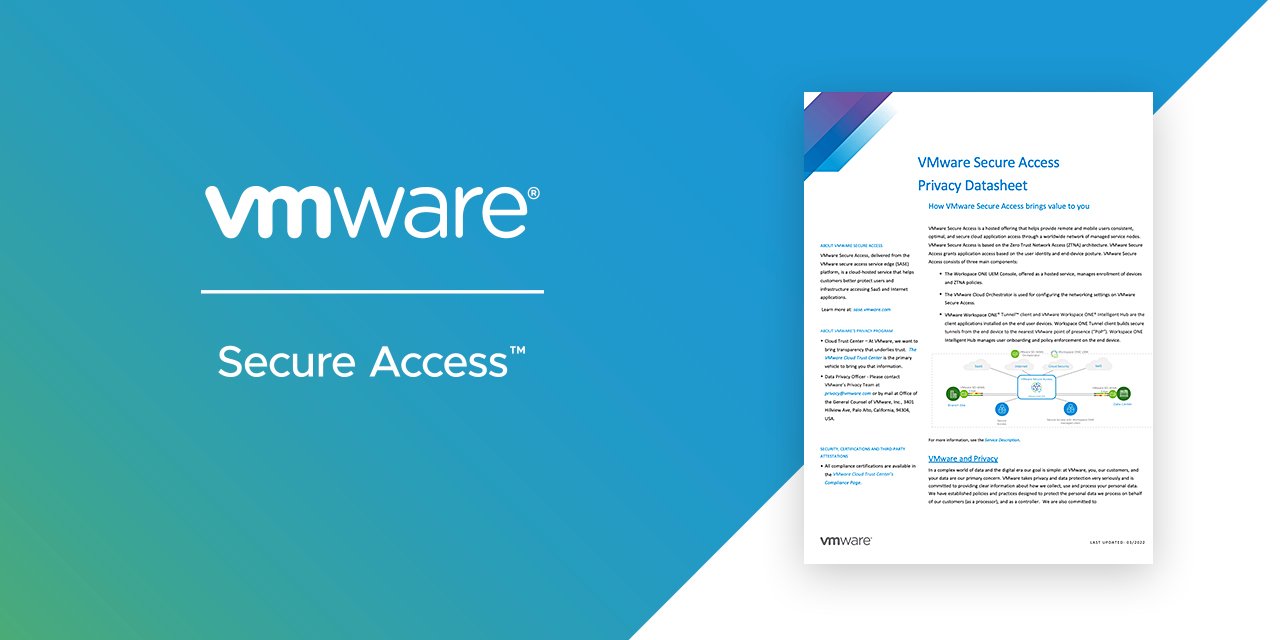VMware is a popular virtualization platform used by businesses and individuals worldwide. It allows users to create and run virtual machines (VMs) on a single physical computer, providing flexibility, cost savings, and improved resource utilization. However, as with any technology, it’s essential to consider the safety and security aspects of using VMware. In this comprehensive guide, we’ll explore the various factors that contribute to the safety of VMware and provide best practices for secure VMware usage.
VMware is generally considered safe to use when proper security measures and best practices are followed. VMware, as a company, prioritizes security and continuously works on improving the security features of its products. The virtualization platform includes built-in security mechanisms and provides tools for administrators to enhance the safety of their virtual environments.
Built-in Security Features
VMware offers several built-in security features that contribute to the overall safety of the platform:
- Secure Hypervisor Architecture: VMware’s hypervisor, ESXi, is designed with a minimal attack surface and includes hardware-assisted memory virtualization to isolate virtual machines from each other and the host system.
- Network Segmentation: VMware allows administrators to create isolated virtual networks, enabling secure communication between virtual machines and limiting the potential impact of security breaches.
- Role-Based Access Control (RBAC): VMware provides granular access control mechanisms, allowing administrators to assign specific roles and permissions to users, ensuring that individuals only have access to the resources they need.
- Encryption: VMware supports encryption of virtual machine disks, protecting sensitive data at rest. It also offers encrypted vMotion, which secures live migration of virtual machines between hosts.
Potential Security Risks
While VMware implements robust security measures, it’s important to be aware of potential security risks:
- Misconfiguration: Improperly configured virtual machines, networks, or access controls can introduce vulnerabilities and weaken the overall security posture.
- Unpatched Systems: Failing to keep VMware components and guest operating systems up to date with the latest security patches can expose the environment to known vulnerabilities.
- Insider Threats: Malicious insiders with privileged access to the VMware environment can potentially misuse their permissions to compromise security.
- External Attacks: Like any connected system, VMware environments can be targeted by external attackers seeking to exploit vulnerabilities or gain unauthorized access.
Best Practices for Secure VMware Usage
To maintain a safe and secure VMware environment, consider the following best practices:
- Regular Updates and Patching: Keep VMware components, hypervisors, and guest operating systems up to date with the latest security patches and updates.
- Proper Access Control: Implement strict access control policies, granting users only the permissions they need to perform their tasks. Regularly review and update access rights.
- Network Segmentation: Utilize virtual networks and VLANs to isolate critical systems and limit the potential impact of security incidents.
- Secure Configuration: Follow VMware’s security hardening guides and best practices for configuring virtual machines, networks, and other components securely.
- Encryption: Enable encryption for virtual machine disks and use encrypted vMotion for secure live migration of VMs.
- Monitoring and Logging: Implement comprehensive monitoring and logging solutions to detect and respond to security events promptly.
- Employee Training: Educate employees on security best practices, such as strong password management and identifying phishing attempts.
Key Takeaways
- VMware is generally considered safe to use when proper security measures and best practices are followed.
- VMware offers built-in security features, including secure hypervisor architecture, network segmentation, role-based access control, and encryption.
- Potential security risks include misconfiguration, unpatched systems, insider threats, and external attacks.
- Best practices for secure VMware usage include regular updates and patching, proper access control, network segmentation, secure configuration, encryption, monitoring and logging, and employee training.
Conclusion
In conclusion, VMware is a safe and reliable virtualization platform when used with appropriate security measures and best practices. By leveraging VMware’s built-in security features and following recommended guidelines, organizations can significantly reduce the risk of security breaches and maintain a secure virtual environment. However, it’s crucial to stay vigilant, regularly update systems, and continuously monitor for potential threats. By prioritizing security and adopting a proactive approach, businesses can confidently harness the benefits of virtualization with VMware while minimizing security risks.
Frequently Asked Questions
- Is VMware secure?
Yes, VMware is designed with security in mind and includes various built-in security features to protect virtual environments. However, proper configuration and adherence to best practices are crucial for maintaining a secure VMware deployment. - Can virtual machines be isolated from each other in VMware?
Yes, VMware allows for network segmentation and isolation of virtual machines using virtual networks and VLANs. This helps prevent unauthorized access and limits the potential impact of security breaches. - How can I ensure secure access control in VMware?
Implement role-based access control (RBAC) in VMware to grant users only the permissions they need to perform their tasks. Regularly review and update access rights to maintain a principle of least privilege. - Does VMware support encryption?
Yes, VMware supports encryption of virtual machine disks to protect data at rest. It also offers encrypted vMotion for secure live migration of virtual machines between hosts. - How often should I update VMware components?
It’s recommended to keep VMware components, hypervisors, and guest operating systems up to date with the latest security patches and updates. Regularly check for and apply updates to ensure protection against known vulnerabilities. - Can misconfiguration pose a security risk in VMware?
Yes, improperly configured virtual machines, networks, or access controls can introduce vulnerabilities and weaken the overall security posture. It’s essential to follow VMware’s security hardening guides and best practices for secure configuration. - How can I detect security incidents in my VMware environment?
Implement comprehensive monitoring and logging solutions to detect and respond to security events promptly. Regularly review logs and set up alerts for suspicious activities. - Is employee training important for VMware security?
Yes, educating employees on security best practices, such as strong password management and identifying phishing attempts, is crucial for maintaining a secure VMware environment. Regular security awareness training helps reduce the risk of human error and insider threats. - Can external attackers target VMware environments?
Like any connected system, VMware environments can be targeted by external attackers seeking to exploit vulnerabilities or gain unauthorized access. Implementing proper security measures, such as firewalls, intrusion detection systems, and regular vulnerability assessments, helps mitigate the risk of external attacks. - How can I securely migrate virtual machines in VMware?
VMware offers encrypted vMotion, which enables secure live migration of virtual machines between hosts. By encrypting the data transmitted during the migration process, encrypted vMotion helps protect sensitive information from interception. - Is it necessary to keep guest operating systems updated in VMware?
Yes, it’s crucial to keep guest operating systems running inside virtual machines up to date with the latest security patches and updates. Unpatched guest systems can introduce vulnerabilities that attackers can exploit to compromise the virtual environment. - Can VMware help with compliance requirements?
Yes, VMware provides features and tools that can assist organizations in meeting various compliance requirements, such as HIPAA, PCI DSS, and GDPR. VMware’s built-in security features, coupled with proper configuration and documentation, can support compliance efforts. - How can I securely configure virtual networks in VMware?
When configuring virtual networks in VMware, follow best practices such as using VLANs for network segmentation, implementing proper firewall rules, and restricting access to virtual switches. Regularly review network configurations and ensure that only necessary ports and protocols are allowed. - What is the role of access control in VMware security?
Access control plays a critical role in VMware security by ensuring that users only have access to the resources they need to perform their tasks. Implementing role-based access control (RBAC) and regularly reviewing and updating access rights helps prevent unauthorized access and minimizes the risk of insider threats. - How can I secure virtual machine disks in VMware?
VMware supports encryption of virtual machine disks, which helps protect sensitive data at rest. By enabling disk encryption, you can ensure that even if an attacker gains access to the physical storage, the data remains protected. - Is it important to monitor VMware environments for security events?
Yes, monitoring VMware environments for security events is crucial for detecting and responding to potential threats in a timely manner. Implementing comprehensive monitoring and logging solutions, coupled with regular log reviews and alerts, helps identify suspicious activities and enables prompt incident response. - Can VMware help prevent the spread of malware within virtual environments?
VMware’s network segmentation features can help prevent the spread of malware within virtual environments. By isolating virtual machines and implementing proper network access controls, you can limit the potential impact of malware outbreaks and contain the spread of infections. - How can I ensure the security of VMware management interfaces?
To secure VMware management interfaces, such as vCenter Server and ESXi, follow best practices like using strong authentication methods, enabling two-factor authentication, and regularly updating management components. Additionally, restrict access to management interfaces to trusted networks and authorized personnel only. - Can I use third-party security tools with VMware?
Yes, VMware integrates with various third-party security tools, such as antivirus software, intrusion detection systems, and security information and event management (SIEM) solutions. These tools can provide additional layers of security and enhance the overall protection of your VMware environment. - How can I stay informed about VMware security updates and best practices?
To stay informed about VMware security updates and best practices, regularly visit the VMware Security Advisories and Notices website, subscribe to VMware security bulletins, and engage with the VMware community forums. Additionally, consider attending VMware security workshops and webinars to learn from experts and stay up to date with the latest security recommendations.