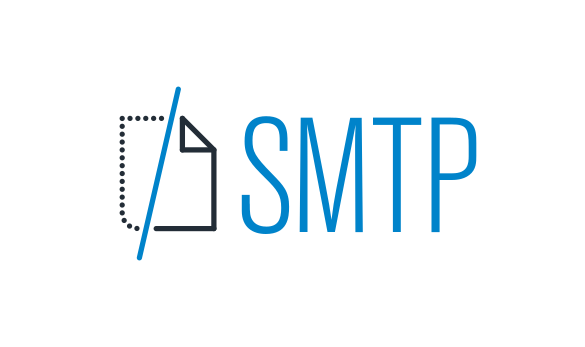SMTP (Simple Mail Transfer Protocol) is a communication protocol that facilitates the transmission of electronic mail (email) across computer networks. It is a set of rules and standards that govern the process of sending, receiving, and relaying email messages between email servers and clients.
Understanding SMTP’s Role in Email Communication
SMTP plays a crucial role in email communication by defining the process for transferring email messages from the sender’s email client or server to the recipient’s email server. It ensures that email messages are delivered reliably and efficiently, regardless of the underlying network infrastructure or the email service providers involved.
Generating SMTP: Step-by-Step Guide
Step 1: Choose an SMTP Service Provider
Before generating SMTP, you need to decide whether you want to use a third-party SMTP service provider or set up your own SMTP server. Third-party SMTP services, such as SendGrid, Mailgun, or Amazon SES, offer reliable and scalable email delivery solutions with built-in features like email tracking, analytics, and security measures.
If you choose to set up your own SMTP server, you’ll need to have a dedicated server or a virtual private server (VPS) with the necessary hardware and software configurations.
Step 2: Configure SMTP Settings
Whether you’re using a third-party SMTP service or setting up your own server, you’ll need to configure the SMTP settings correctly. These settings typically include:
- SMTP server address (e.g., smtp.example.com)
- SMTP port number (e.g., 25, 465, or 587)
- SMTP username and password (if required)
- Encryption method (e.g., SSL/TLS)
Refer to your SMTP service provider’s documentation or server configuration guide for specific instructions on configuring these settings.
Step 3: Integrate SMTP with Your Application or Service
Once you have your SMTP settings configured, you’ll need to integrate them into your application or service that sends email messages. This process varies depending on the programming language or framework you’re using.
For example, in Python, you can use the built-in smtplib module to send email messages via SMTP. In PHP, you can use the mail() function or a third-party library like PHPMailer or SwiftMailer. In Node.js, you can use the nodemailer library, and in Java, you can use the javax.mail package.
Here’s an example of how to send an email using SMTP with Python’s smtplib module:
python
import smtplib
SMTP server settings
smtp_server = “smtp.example.com”
smtp_port = 587
smtp_username = “[email protected]”
smtp_password = “your_password”
Email content
sender_email = “[email protected]”
recipient_email = “[email protected]”
subject = “Test Email”
body = “This is a test email sent via SMTP.”
Create the email message
message = f”Subject: {subject}\n\n{body}“
Connect to the SMTP server
with smtplib.SMTP(smtp_server, smtp_port) as server:
server.starttls() # Enable TLS encryption
server.login(smtp_username, smtp_password)
server.sendmail(sender_email, recipient_email, message)
print(“Email sent successfully!”)
Step 4: Test and Monitor Email Deliverability
After integrating SMTP into your application or service, it’s essential to test the email delivery process thoroughly. Send test emails to various email addresses and domains to ensure that your emails are being delivered correctly and without any issues.
Additionally, monitor your email deliverability metrics, such as bounce rates, open rates, and click-through rates, to identify and address any potential problems. Many SMTP service providers offer built-in monitoring and reporting tools to help you track and optimize your email deliverability.
Best Practices for Generating and Using SMTP
To ensure optimal email deliverability and maintain a good sender reputation, follow these best practices when generating and using SMTP:
- Implement Authentication and Encryption: Always use SMTP authentication (username and password) and encryption (SSL/TLS) to secure your email communications and prevent unauthorized access or interception.
- Maintain a Clean Email List: Regularly clean your email list to remove invalid or inactive email addresses, as sending emails to non-existent addresses can harm your sender reputation and deliverability rates.
- Follow Anti-Spam Regulations: Comply with anti-spam laws and regulations, such as the CAN-SPAM Act in the United States or the GDPR in the European Union. Ensure that you have explicit consent from recipients before sending them promotional or commercial emails.
- Monitor Email Deliverability: Regularly monitor your email deliverability metrics and take appropriate actions to address any issues, such as adjusting your sending patterns, updating your email content, or implementing additional security measures.
- Use Reputable SMTP Services: If you’re using a third-party SMTP service provider, choose a reputable and reliable provider with a good track record of email deliverability and customer support.
- Implement Email Authentication: Implement email authentication techniques like Sender Policy Framework (SPF), DomainKeys Identified Mail (DKIM), and Domain-based Message Authentication, Reporting, and Conformance (DMARC) to improve your email deliverability and protect against email spoofing and phishing attacks.
- Optimize Email Content: Optimize your email content by following best practices for subject lines, email formatting, and mobile responsiveness to improve engagement and deliverability.
Key Takeaways
- SMTP (Simple Mail Transfer Protocol) is a communication protocol that facilitates the transmission of electronic mail (email) across computer networks.
- To generate SMTP, you can either use a third-party SMTP service provider or set up your own SMTP server.
- Configuring SMTP settings correctly, including the server address, port number, username, password, and encryption method, is crucial for successful email delivery.
- Integrating SMTP into your application or service involves using programming libraries or frameworks specific to your chosen language or platform.
- Testing and monitoring email deliverability, as well as following best practices like implementing authentication, encryption, and anti-spam measures, are essential for optimal email delivery and maintaining a good sender reputation.
Conclusion
Generating SMTP is a critical step in enabling reliable and secure email communication for your application or service. By following the steps outlined in this guide and adhering to best practices, you can ensure that your email messages are delivered efficiently and maintain a good sender reputation. Remember to choose a reputable SMTP service provider or properly configure your own SMTP server, implement necessary security measures, and continuously monitor and optimize your email deliverability.
FAQs
- What is the difference between SMTP and POP3/IMAP?
SMTP is a protocol used for sending email messages, while POP3 (Post Office Protocol 3) and IMAP (Internet Message Access Protocol) are protocols used for retrieving email messages from a mail server. - Can I use a free SMTP service for business purposes?
While free SMTP services may be suitable for personal or small-scale use, it’s generally recommended to use a paid and reputable SMTP service for business purposes to ensure reliable email delivery, scalability, and compliance with anti-spam regulations. - How do I choose the right SMTP port number?
The choice of SMTP port number depends on your specific requirements and security considerations. Port 25 is the standard SMTP port, but ports 465 (for SMTP over SSL/TLS) and 587 (for SMTP with STARTTLS) are also commonly used for secure email transmission. - How can I troubleshoot SMTP connection issues?
If you’re experiencing SMTP connection issues, start by checking your SMTP settings, server logs, and firewall configurations. You may also need to contact your SMTP service provider or server administrator for further assistance. - Can SMTP be used for sending large file attachments?
While SMTP can be used to send file attachments, there are often size limitations imposed by email service providers or servers. For sending large files, it’s recommended to use dedicated file transfer services or cloud storage solutions. - What is email spoofing, and how can SMTP authentication help prevent it?
Email spoofing is the act of forging the sender’s email address to make it appear as if the email is coming from a legitimate source. SMTP authentication mechanisms like SPF, DKIM, and DMARC help prevent spoofing by verifying the authenticity of the sender’s domain and email address. - How can I improve email deliverability rates when using SMTP?
To improve email deliverability rates, follow best practices such as maintaining a clean email list, implementing email authentication, optimizing email content, and monitoring delivery metrics. Additionally, consider using a reputable SMTP service provider with robust deliverability features. - Can I use SMTP for transactional emails and marketing campaigns?
Yes, SMTP can be used for both transactional emails (e.g., password resets, order confirmations) and marketing campaigns (e.g., newsletters, promotional emails). However, it’s important to follow anti-spam regulations and best practices for each type of email communication. - What security measures should be taken when using SMTP?
Key security measures for SMTP include implementing SMTP authentication (username and password), using encryption (SSL/TLS), implementing email authentication techniques (SPF, DKIM, DMARC), and following best practices for secure email content and handling. - How can I optimize SMTP for high-volume email sending?
To optimize SMTP for high-volume email sending, consider using a dedicated SMTP service provider with scalable infrastructure, load balancing capabilities, and advanced features like rate limiting and throttling. Additionally, ensure that your application or service is optimized for efficient email handling and processing. - Can I use SMTP for sending emails from different domains?
Yes, SMTP can be used to send emails from multiple domains. However, you’ll need to properly configure the SMTP settings and implement email authentication mechanisms (SPF, DKIM, DMARC) for each domain to ensure successful email delivery and prevent email spoofing. - What are some common SMTP service providers?
Some popular and reputable SMTP service providers include SendGrid, Mailgun, Amazon SES, Mailjet, Mandrill, and Postmark. These providers offer scalable and reliable email delivery solutions, as well as advanced features like email tracking, analytics, and email templating. - How can I monitor SMTP email delivery status and bounce rates?
Many SMTP service providers offer built-in monitoring and reporting tools that provide insights into email delivery status, bounce rates, and other metrics. Alternatively, you can implement custom logging and monitoring solutions within your application or service to track email delivery status and bounce rates. - Can SMTP be used for sending emails from mobile apps or IoT devices?
Yes, SMTP can be used for sending emails from mobile apps or IoT (Internet of Things) devices. However, it’s important to consider the specific constraints and requirements of these platforms, such as battery life, network connectivity, and security considerations. - What is the difference between SMTP and SMTPS?
SMTP is the standard protocol for sending email messages, while SMTPS (SMTP over SSL/TLS) is a secure variant that encrypts the entire SMTP connection using SSL/TLS. SMTPS provides end-to-end encryption for email transmission, ensuring the confidentiality and integrity of the communication. - How can I integrate SMTP with third-party services or APIs?
Most programming languages and frameworks provide libraries or SDKs (Software Development Kits) that allow you to integrate SMTP functionality with third-party services or APIs. For example, in JavaScript, you can use the Nodemailer library to send emails through various SMTP providers or services. - What are the best practices for handling SMTP errors and retries?
Best practices for handling SMTP errors and retries include implementing proper error handling and logging mechanisms, implementing retry strategies with exponential backoff, monitoring and analyzing error patterns, and considering using queuing systems or message brokers for reliable email delivery. - How can I ensure SMTP email deliverability for international recipients?
To ensure SMTP email deliverability for international recipients, consider using a globally distributed SMTP service provider with multiple data centers and IP address pools. Additionally, familiarize yourself with the email regulations and best practices specific to the regions or countries you’re targeting.