Fivem status code 400 errors can be frustrating to deal with as they prevent you from properly connecting to Fivem servers. However, the good news is that this error is often easy to resolve with a few simple troubleshooting steps.
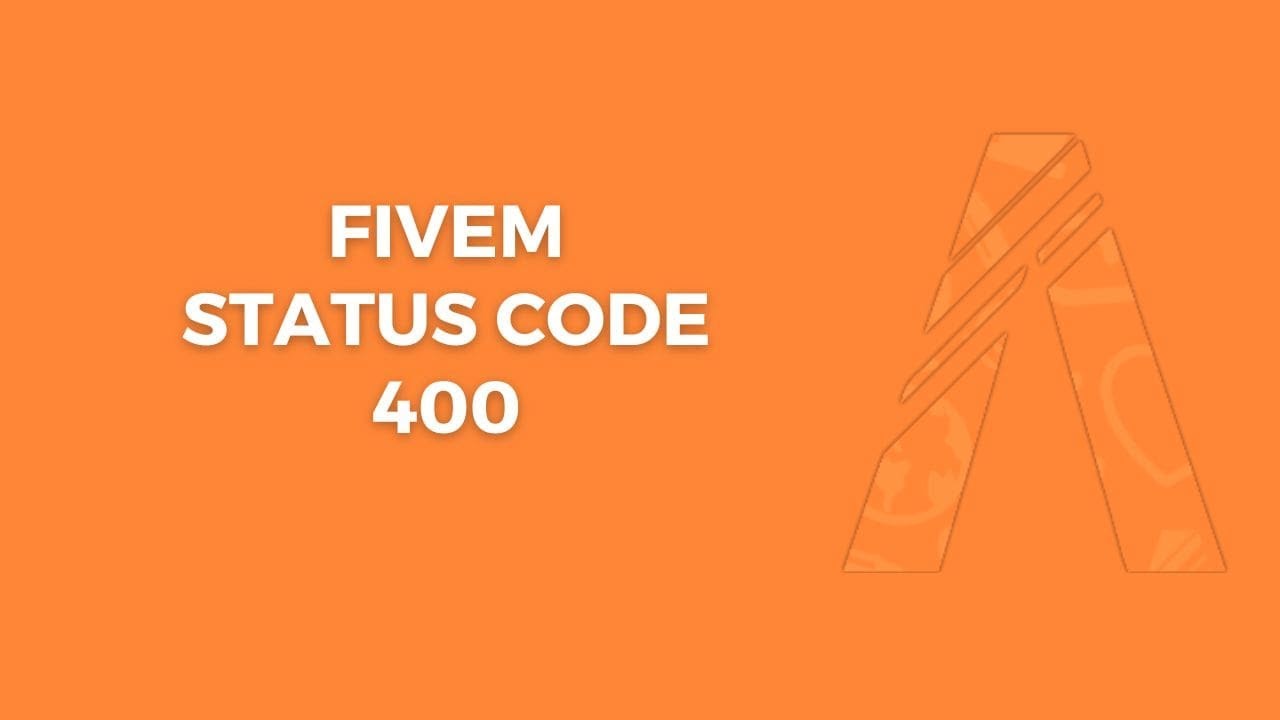
In this comprehensive guide, we’ll walk you through the most common causes of Fivem status code 400 errors and the best methods for fixing them. We’ll cover solutions like verifying game files, adjusting router settings, resolving issues with anti-virus software, and more. With the right approach, you can get Fivem up and running again quickly.
But first, let’s briefly go over what exactly the Fivem status code 400 error means.
The 400 error code indicates a generic “Bad Request” problem. Essentially, it means something went wrong with the connection request between your computer and the Fivem server.
Some common triggers for this error include:
- Corrupted game files or missing dependencies
- Problems with your router, firewall, or port settings
- Conflicts with anti-virus or security software
- Outdated network drivers on your PC
- Server-side connection issues
So in most cases, Fivem 400 errors point to some underlying problem on your end preventing a proper handshake with the server. By methodically checking different possible causes, you can identify and correct the specific issue.
Step 1: Verify Integrity of Game Files
The very first thing to check is your game files themselves. Corrupted or missing files can easily trigger status code 400 errors in Fivem.
Here are a few tips for verifying your files:
- Launch the Steam client and right-click on GTA V. Go to Properties > Local Files tab > “Verify Integrity of Game Files”. This automatically scans and restores any missing or corrupted files.
- Make sure you have the latest Rockstar Games Launcher installed. Fivem requires certain files from the launcher to work properly.
- Check that you installed and updated any additional dependencies like DirectX, Visual C++ packages, .NET framework, etc.
- Reinstall the Fivem application entirely if necessary. Download the latest version from the official website.
Verifying your files eliminates any problems on that end. If you still get Error 400 after, move on to investigating router or firewall settings next.
Step 2: Check Router and Firewall Settings
Many Fivem Error 400 problems stem from network-related settings blocking the connection.
Here are some things to check on your router and firewall:
- Port Forwarding – You may need to forward ports 30120, 30121, 30122 on both TCP & UDP to your local IP address. This allows Fivem traffic to properly route through. Refer to your router admin interface to set up port forwarding.
- Firewall Rules – Check if your software firewall (Windows Defender, Avast, etc) is mistakenly blocking the game’s network access. Add exceptions for Fivem and GTAV executables.
- Router UPnP – Enable UPnP (Universal Plug and Play) in your router’s settings. This automatically handles port forwarding.
- Flush DNS – Open Command Prompt as admin and run ipconfig /flushdns to refresh any cached DNS data.
- DMZ Host – As a temporary test, add your PC’s local IP address to the router’s DMZ zone. This exposes your system but could help determine if firewall settings are to blame.
- Antivirus/Security Software – Temporarily disable any anti-virus, network security, or VPN software just to isolate any issues on that end.
Tweaking these network-related settings often resolves Error 400 problems. After making any changes, restart your PC and router before retrying Fivem.
Step 3: Update Network Adapters & Drivers
Outdated network adapter drivers in Windows can also interfere with Fivem connections.
It’s worthwhile to update your drivers as another troubleshooting step:
- Open Device Manager > Network Adapters category
- Right-click your Ethernet or WiFi adapter and select Update driver
- Opt to automatically search and install the latest driver
Additionally, try these steps:
- Reset your network adapters to default settings by right-clicking and selecting Properties > Advanced tab.
- Roll back any recently updated drivers by going to Properties > Driver tab > Roll Back Driver.
- Consider installing unofficial updated drivers from your network adapter manufacturer’s website if the standard Windows versions are very outdated.
Updating drivers ensures maximum compatibility and performance for Fivem sessions.
Step 4: Test Connections with Fivem Tools
The Fivem community has developed several useful tools for diagnosing connection issues:
Fivem Server Checker
This handy tool lets you input a Fivem server IP / domain and test if you can properly connect and handshake. It will indicate specifically where the connection is failing if you get Error 400.
Fivem Debugger
The Fivem Debugger gives you real-time diagnostic logs of your connection status, highlighting any errors. It can help narrow down the cause of problems.
Wireshark Captures
Running a Wireshark capture during connection attempts lets you analyze the network traffic flow for anomalies. Apply display filters like ip.src == Fivem_Server_IP to isolate Fivem packets.
Using these tools helps pinpoint whether the Error 400 is being caused on your end versus the remote server side.
Step 5: Clear Fivem Cache
Over time, corrupted cached Fivem data can also interfere with connecting.
Clearing this data forces everything to re-initialize properly.
Here are the two cache locations to delete:
1. AppData Directory
- Press Windows + R and input %localappdata%
- Open the FiveM folder
- Delete the cache and server-cache folders
2. Documents Directory
- Go to Documents > Rockstar Games > GTA V > Profiles
- Delete any folder with a long name of numbers/letters
- FiveM will generate a new profile when launched again
After clearing both cache folders, launch Fivem again to see if it resolves Error 400.
Step 6: Reinstall Social Club & Fivem
If you are still encountering Error 400, performing a clean reinstallation of Social Club and Fivem is recommended.
Follow these steps:
Social Club
- Uninstall Social Club via Windows Add/Remove Programs
- Restart your PC
- Download and install the latest Social Club
Fivem
- Uninstall Fivem using Add/Remove Programs
- Restart your PC
- Delete any remaining Fivem folders in Documents and AppData
- Redownload Fivem from the official site and reinstall
This forces all files and registry entries to refresh cleanly. Many users report Error 400 going away after reinstalling.
Step 7: Contact Server Support
If you still see Fivem Error 400 after systematically trying the troubleshooting steps above, the issue may ultimately lay with the server configuration rather than your client.
Reach out to the server admin and ask them to investigate issues like:
- Server load/capacity
- Pending updates or restarts
- Blocking certain player IPs
- Incorrect domain name resolution
- Issues with their host, like mod packages not installing properly
Provide details on the exact point of failure from any debugging steps you tried earlier. If the server administrator can confirm that connections work flawlessly for other players, they will need to troubleshoot their server setup.
Step 8: Request Assistance on Forums
As a last resort, don’t hesitate to ask for help on Fivem’s forums and Reddit:
- Fivem Forum Support Section – Post in the technical support board with your 400 error details.
- Fivem Subreddit – Search past posts or create a new one describing your exact issue.
The awesome Fivem community is always willing to help diagnose stubborn errors like status code 400. Provide system specs, logs, and the troubleshooting steps you’ve tried when requesting assistance.
Key Takeaways:
- Fivem status code 400 indicates a failed connection request between the client and server.
- Verifying game files through Steam and reinstalling dependencies can fix underlying issues.
- Check router settings like port forwarding, firewall rules, UPnP to resolve network conflicts.
- Update network adapter drivers and reset network settings.
- Use Fivem diagnostic tools like server checkers and debug logs to isolate points of failure.
- Clear all Fivem cached data and perform full reinstalls of Social Club and Fivem.
- Work with server admins and Fivem forums if you’ve tried all troubleshooting steps without resolution.
Conclusion
Fixing Fivem error 400 ultimately requires methodically checking different possible points of failure – game files, network settings, drivers, caches, etc. While frustrating, this error can usually be resolved through one of the troubleshooting steps outlined.
Remember to utilize Fivem’s built-in debugging tools to help narrow down issues, and don’t hesitate to leverage the community’s expertise through forums and Reddit. With concerted effort and patience, you’ll have Fivem back online and running smoothly again.
Now get out there and start enjoying all of Fivem’s incredible multiplayer experiences!
Frequently Asked Questions
Q: Does Fivem status code 400 mean I’m banned from the server?
A: Not necessarily. Error 400 means a connection could not be established, which could happen even if you’re not banned. However, it’s worth confirming with server admins that your identifiers are not blocked.
Q: Can third-party firewall or antivirus software cause Fivem error 400?
A: Yes, firewall and antivirus tools can sometimes falsely flag Fivem network connections as suspicious. Adding exceptions and disabling security software temporarily are good troubleshooting steps.
Q: Will reinstalling GTA V fix Fivem error 400?
A: Potentially, if the core game files are corrupted in some way. But usually only reinstalling Fivem and Social Club is needed, not the entire GTA V game. Verify files first before a full reinstall.
Q: Does Fivem error 400 affect only one server or all servers?
A: If it’s happening on just one server, the issue likely lies with that server configuration or your connection is blocked. If it affects all servers, then the problem is probably on your client side system or network.
Q: What router settings should I check to fix Fivem status code 400?
A: Key things to verify are port forwarding for Fivem (30120-30122), UPnP being enabled, no restrictive firewall rules, and adding your PC’s IP address to the DMZ host list temporarily.
Q: How can I prevent Fivem error 400 after fixing it once?
A: Regularly verifying game files, keeping network drivers updated, rebooting your router occasionally, and clearing Fivem caches once in awhile will help avoid repeat issues.
Q: Why does Fivem error 400 happen even with a stable internet connection?
A: The 400 status code is not directly related to your internet speed or latency. It indicates a handshake failure between Fivem client and server. The underlying cause needs to be fixed regardless of internet performance.
Q: Does disabling Windows Firewall fix Fivem status code 400 errors?
A: Temporarily disabling the firewall is worth trying as a troubleshooting step. But the proper long-term solution is to add exceptions for GTAV and Fivem executables so they aren’t blocked.
Q: Can I prevent Fivem 400 errors by opening all of my router’s ports?
A: No, opening all ports is extremely unsafe and can expose your network. The correct approach is to specifically forward only the ports Fivem needs – UDP + TCP 30120, 30121, 30122.
Q: I keep getting Fivem error 400 even after reinstalling Fivem and Social Club. What else should I try?
A: At that point focus troubleshooting on network factors like updating router firmware, tweaking NAT settings, scanning for malware, changing DNS servers, temporarily using a VPN, etc. The issue may not be localized to your Fivem client files.
Q: What Fivem error codes other than 400 signal connection issues?
A: Some other common codes are error 101 signalling rejected files, 102 for corruption, 103 for registration issues, 104 for launcher failures, 201 for authentication problems, and 504 for general network timeouts.
Q: Does resetting my network adapter settings help resolve Fivem error 400?
A: Yes, resetting adapters causes your network drivers to re-initialize. This can clear up any corrupted settings or instability causing 400 errors.
Q: Should I register a firewall exception for Fivem.exe or GTA5.exe?
A: Ideally do both Fivem.exe and GTA5.exe to fully ensure network access. Also allow the Social Club executable through the firewall if enabled.
