Simple Mail Transfer Protocol (SMTP) is the standard protocol used for sending and receiving emails across the internet. Despite its widespread use, SMTP can sometimes encounter issues that prevent emails from being delivered successfully. In this article, we’ll explore common SMTP errors, their causes, and provide step-by-step solutions to help you resolve them effectively.
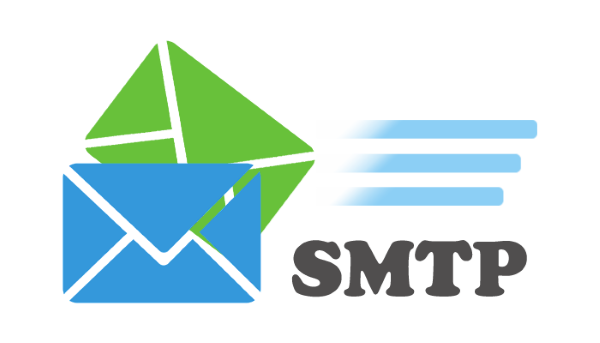
Understanding SMTP
Before diving into troubleshooting, it’s essential to understand the basics of SMTP. SMTP is a client-server protocol that facilitates the transfer of email messages between mail servers. When you send an email, your email client (e.g., Outlook, Gmail, etc.) connects to an SMTP server, which then relays the message to the recipient’s mail server.
Common SMTP Errors
SMTP errors can occur for various reasons, ranging from misconfigured settings to network issues. Here are some of the most common SMTP errors you may encounter:
- Connection Refused or Timed Out: This error typically occurs when the SMTP server is unreachable, either due to firewall settings, network issues, or an incorrect server address.
- Authentication Failed: If your SMTP server requires authentication, an incorrect username or password can lead to authentication failures.
- Relay Access Denied: Some SMTP servers block relay attempts from unauthorized IP addresses or domains to prevent spam.
- Mailbox Full or Over Quota: If the recipient’s mailbox is full or has reached its storage quota, the SMTP server may reject incoming messages.
- Invalid Recipient: This error occurs when the recipient’s email address is invalid or non-existent.
Resolving SMTP Errors
- Connection Refused or Timed Out
- Verify the SMTP server address and port number in your email client settings.
- Check if the SMTP server is online and accessible by pinging its IP address or hostname.
- Ensure that your firewall or antivirus software is not blocking outgoing connections to the SMTP server.
- If you’re using a company or ISP-provided SMTP server, contact their support team for assistance.
- Authentication Failed
- Double-check the username and password for your SMTP server account.
- Ensure that you’re using the correct authentication method (e.g., PLAIN, LOGIN, CRAM-MD5).
- If you’ve recently changed your password, update it in your email client settings.
- Relay Access Denied
- Check if your IP address or domain is whitelisted on the SMTP server for relay access.
- Some SMTP servers require authentication even for relay access. Ensure that you’ve configured your email client with the correct credentials.
- If you’re using a third-party SMTP service (e.g., Gmail, Outlook.com), verify that your account is properly set up for relay access.
- Mailbox Full or Over Quota
- Ask the recipient to clear their mailbox or increase their storage quota.
- If the issue persists, contact the recipient’s email service provider for further assistance.
- Invalid Recipient
- Double-check the recipient’s email address for typos or formatting errors.
- If the email address is correct, the recipient’s mailbox may have been deactivated or deleted. Reach out to the recipient for confirmation.
Best Practices for SMTP Configuration
To ensure smooth email delivery and minimize SMTP errors, follow these best practices:
- Use Secure Connections: Configure your SMTP server to use secure connections (e.g., SSL/TLS) to encrypt email traffic and prevent unauthorized access.
- Implement Authentication: Enable authentication mechanisms (e.g., SMTP AUTH) to prevent unauthorized relay attempts and improve email security.
- Monitor Logs: Regularly review your SMTP server logs to identify and resolve any issues or errors promptly.
- Keep Software Updated: Ensure that your email client, SMTP server, and related software are up-to-date with the latest security patches and bug fixes.
- Optimize Server Settings: Adjust SMTP server settings, such as maximum message size, connection timeouts, and resource limits, to optimize performance and prevent overloading.
Key Takeaways
- SMTP is the standard protocol for sending and receiving emails across the internet.
- Common SMTP errors include connection issues, authentication failures, relay access denials, mailbox quota problems, and invalid recipients.
- Troubleshooting steps vary depending on the specific error, but often involve verifying server settings, checking network connectivity, and ensuring proper authentication.
- Implementing secure connections, authentication mechanisms, and monitoring logs can help prevent SMTP issues and improve email delivery reliability.
- Regularly updating software and optimizing server settings are essential for maintaining a smooth SMTP experience.
Conclusion
Resolving SMTP errors can be a daunting task, but by following the steps outlined in this article and adhering to best practices, you can troubleshoot and resolve most issues effectively. Remember, regular maintenance, monitoring, and keeping your software and configurations up-to-date are crucial for ensuring smooth email delivery and avoiding SMTP-related problems in the future.
Frequently Asked Questions
- What is SMTP, and why is it important?
SMTP (Simple Mail Transfer Protocol) is the standard protocol used for sending and receiving emails across the internet. It facilitates the transfer of email messages between mail servers, enabling communication between email clients and servers.
- What are the most common SMTP errors?
Some of the most common SMTP errors include connection refused or timed out, authentication failed, relay access denied, mailbox full or over quota, and invalid recipient.
- What can cause a “connection refused” or “timed out” SMTP error?
A “connection refused” or “timed out” error can occur when the SMTP server is unreachable due to firewall settings, network issues, or an incorrect server address.
- Why might I encounter an “authentication failed” SMTP error?
An “authentication failed” error occurs when the SMTP server requires authentication, but the provided username or password is incorrect.
- What causes a “relay access denied” SMTP error?
Some SMTP servers block relay attempts from unauthorized IP addresses or domains to prevent spam, resulting in a “relay access denied” error.
- How can I resolve a “mailbox full” or “over quota” SMTP error?
If the recipient’s mailbox is full or has reached its storage quota, you can ask them to clear their mailbox or increase the quota. If the issue persists, contact the recipient’s email service provider for further assistance.
- What should I do if I receive an “invalid recipient” SMTP error?
Double-check the recipient’s email address for typos or formatting errors. If the email address is correct, the recipient’s mailbox may have been deactivated or deleted. Reach out to the recipient for confirmation.
- Why is it important to use secure connections for SMTP?
Using secure connections (e.g., SSL/TLS) for SMTP helps encrypt email traffic and prevent unauthorized access, improving email security and privacy.
- What is SMTP authentication, and why is it important?
SMTP authentication mechanisms (e.g., SMTP AUTH) help prevent unauthorized relay attempts by verifying the identity of the sender before allowing email delivery. This improves email security and reduces the risk of spam.
- How can I monitor SMTP server logs?
SMTP server logs can be accessed and reviewed through various methods, depending on your server software and configuration. Common ways include checking log files, using log monitoring tools, or configuring log forwarding to a centralized logging system.
- Why is it important to keep email clients and SMTP servers updated?
Keeping email clients, SMTP servers, and related software up-to-date with the latest security patches and bug fixes helps mitigate vulnerabilities, improve compatibility, and ensure smooth email delivery.
- What are some common SMTP server settings that can be optimized?
Common SMTP server settings that can be optimized include maximum message size, connection timeouts, resource limits (e.g., maximum concurrent connections), and spam filtering configurations.
- Can SMTP errors be caused by network issues?
Yes, SMTP errors can be caused by network issues, such as firewall configurations, routing problems, or connectivity issues between the email client and the SMTP server.
- How can I check if my SMTP server is online and accessible?
You can check if your SMTP server is online and accessible by pinging its IP address or hostname from a different network or location. Additionally, you can use online tools or services that monitor SMTP server availability.
- What should I do if I’m unable to resolve an SMTP error?
If you’re unable to resolve an SMTP error after trying the recommended troubleshooting steps, it’s advisable to contact your email service provider or SMTP server administrator for further assistance and support.
- Can SMTP errors be caused by misconfigured email client settings?
Yes, SMTP errors can be caused by misconfigured email client settings, such as incorrect server addresses, ports, authentication methods, or credentials.
- What is relay access, and why might it be denied?
Relay access refers to the ability to send emails through an SMTP server on behalf of other domains or email addresses. SMTP servers often deny relay access from unauthorized sources to prevent spam and abuse.
- Can SMTP errors be related to spam filtering or content policies?
Yes, SMTP errors can sometimes be caused by spam filtering or content policies implemented by the SMTP server or email service provider. These policies may block or reject certain types of content or messages deemed as spam or potentially malicious.
- How can I troubleshoot SMTP errors related to specific email clients or platforms?
When troubleshooting SMTP errors related to specific email clients or platforms (e.g., Outlook, Gmail, etc.), it’s recommended to consult the respective documentation or support resources from the provider, as they may have specific guidelines or troubleshooting steps.
- Can SMTP errors be resolved by changing SMTP servers or email service providers?
In some cases, if SMTP errors persist despite troubleshooting efforts, changing SMTP servers or email service providers can potentially resolve the issue, especially if the problem is related to the server’s configuration or policies.
