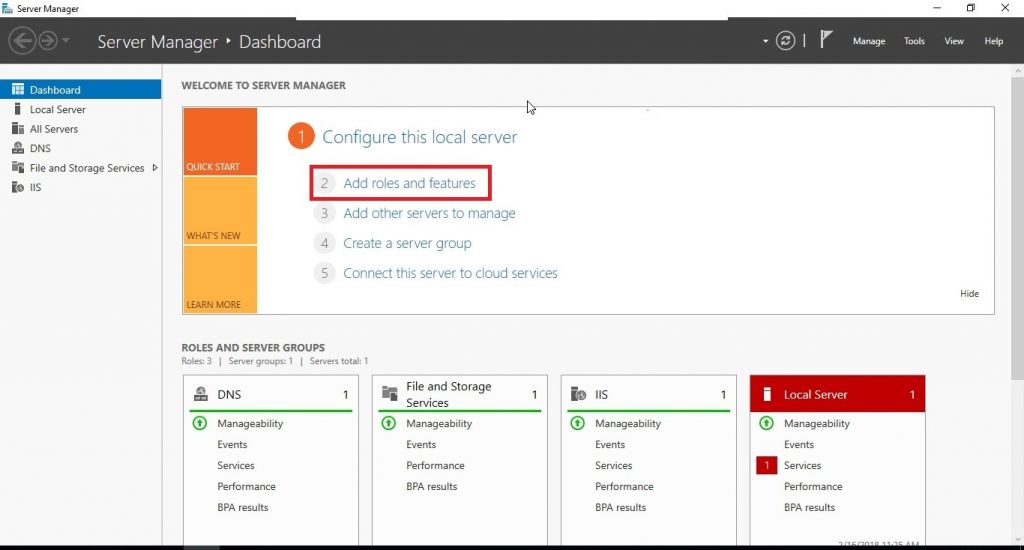Email communication is a vital component of modern-day business operations and personal interactions. The Simple Mail Transfer Protocol (SMTP) is the backbone of email communication, responsible for transferring electronic mail over the internet. Proper management of SMTP is crucial for ensuring reliable and secure email delivery. In this article, we will explore various aspects of SMTP management, including server setup, configuration, authentication, security considerations, and troubleshooting techniques.
Understanding SMTP
Before diving into SMTP management, it’s essential to understand the fundamentals of this protocol. SMTP is a set of communication rules that define how email messages are transmitted from one server to another. It establishes a communication channel between the sender’s mail server (SMTP client) and the recipient’s mail server (SMTP server).
The SMTP process involves the following steps:
- Connection Establishment: The SMTP client initiates a connection with the SMTP server.
- Mail Transaction: The SMTP client sends the recipient’s email address, the sender’s address, and the message content to the SMTP server.
- Message Transfer: The SMTP server accepts or rejects the message based on its configurations and policies.
- Connection Termination: After the message transfer is complete, the connection between the SMTP client and server is terminated.
Setting up an SMTP Server
To manage SMTP effectively, you need to have an SMTP server in place. There are various options available, including self-hosted SMTP servers or third-party email service providers (ESPs). Self-hosted SMTP servers require more configuration and maintenance but offer greater control, while ESPs provide a more convenient and managed solution.
When setting up a self-hosted SMTP server, you’ll need to choose the appropriate software, such as Postfix, Sendmail, or Microsoft Exchange Server. These software packages typically require installation, configuration, and ongoing maintenance.
Alternatively, you can opt for third-party ESPs like Gmail, Outlook.com, or dedicated email service providers like SendGrid, Mailgun, or Amazon SES. These services handle SMTP server management for you, allowing you to focus on your core business operations.
Configuring SMTP Settings
Regardless of whether you choose a self-hosted SMTP server or a third-party ESP, you’ll need to configure various SMTP settings to ensure proper email delivery. Here are some common settings you’ll encounter:
- SMTP Server Address: This is the IP address or hostname of the SMTP server you’ll be using to send emails.
- SMTP Port: SMTP servers typically operate on port 25 for unsecured connections or port 587 for secured (TLS/SSL) connections.
- Authentication: Most SMTP servers require authentication to prevent unauthorized access and spam. You’ll need to provide a username and password for authentication.
- Sender Address: This is the email address that will appear as the sender for outgoing messages.
- Recipient Addresses: These are the email addresses to which you’ll be sending messages.
- Message Content: This includes the subject, body, and any attachments you want to include in the email.
SMTP Authentication
SMTP authentication is a crucial security measure that verifies the identity of the email sender and prevents unauthorized access to the SMTP server. There are several authentication methods available, including:
- SMTP AUTH (Plain Text): This method sends the username and password in plain text, which is not recommended due to security concerns.
- SMTP AUTH (LOGIN): This method uses a series of commands to authenticate the client with the server, providing better security than plain text.
- SMTP AUTH (CRAM-MD5): This method uses a challenge-response mechanism with an MD5 hash to encrypt the password, offering improved security over plain text authentication.
- SMTP AUTH (NTLM): This is a proprietary authentication protocol developed by Microsoft, commonly used in Windows environments.
It’s essential to choose a secure authentication method to protect your email communication and prevent unauthorized access or spoofing attempts.
SMTP Security Considerations
Security should be a top priority when managing SMTP servers. Here are some best practices to enhance the security of your SMTP communication:
- Use Secure Connections (TLS/SSL): Encryption protocols like TLS (Transport Layer Security) and SSL (Secure Sockets Layer) ensure that email communication between the SMTP client and server is encrypted, protecting against eavesdropping and man-in-the-middle attacks.
- Implement SMTP Authentication: As mentioned earlier, SMTP authentication verifies the identity of the email sender and prevents unauthorized access to the SMTP server.
- Configure Sender Policy Framework (SPF): SPF is an email authentication technique that helps prevent spoofing by verifying that the email is indeed sent from an authorized server or domain.
- Implement DomainKeys Identified Mail (DKIM): DKIM is another email authentication method that uses digital signatures to verify the authenticity of the email sender and ensure the message has not been tampered with during transit.
- Enable Anti-Spam and Anti-Virus Measures: Implement anti-spam and anti-virus measures to filter out unwanted and malicious emails, protecting your network and users.
- Keep Software Updated: Regularly update your SMTP server software, operating system, and related components to address security vulnerabilities and ensure compatibility with the latest protocols and standards.
Troubleshooting SMTP Issues
Despite proper configuration and security measures, you may encounter issues with SMTP communication. Here are some common troubleshooting steps:
- Check Log Files: Examine the SMTP server log files for error messages or clues that can help identify the root cause of the issue.
- Test SMTP Connectivity: Use tools like telnet or SMTP test utilities to verify the connectivity between the SMTP client and server.
- Verify DNS Settings: Ensure that your DNS settings are correctly configured, as incorrect DNS entries can prevent email delivery.
- Check Firewall and Antivirus Settings: Firewall rules or antivirus software may be blocking SMTP communication. Review and adjust these settings as necessary.
- Analyze Email Headers: Examine the email headers for information about the sending and receiving servers, authentication methods used, and any errors or warnings encountered during the delivery process.
- Contact Email Service Provider: If you’re using a third-party email service provider, reach out to their support team for assistance in resolving any issues related to their service.
Key Takeaways
- SMTP (Simple Mail Transfer Protocol) is the backbone of email communication, responsible for transferring electronic mail over the internet.
- Proper management of SMTP is crucial for ensuring reliable and secure email delivery.
- Setting up an SMTP server can involve self-hosted solutions or third-party email service providers.
- Configuring SMTP settings, such as server address, port, authentication, and sender/recipient addresses, is essential for email delivery.
- SMTP authentication methods, like SMTP AUTH (LOGIN), CRAM-MD5, and NTLM, provide security against unauthorized access and spoofing.
- Implementing security measures like TLS/SSL encryption, SPF, DKIM, anti-spam, and anti-virus protection is crucial for secure SMTP communication.
- Troubleshooting SMTP issues may involve checking log files, testing connectivity, verifying DNS settings, analyzing email headers, and contacting email service providers for assistance.
Conclusion
Effective SMTP management is vital for ensuring reliable and secure email communication within your organization or with external parties. By understanding SMTP fundamentals, setting up and configuring SMTP servers correctly, implementing authentication and security measures, and following best practices for troubleshooting, you can ensure that your email communication remains uninterrupted and protected against potential threats. Regularly reviewing and updating your SMTP management practices is essential to keep pace with evolving technologies and security challenges.
FAQs
- What is the default port for SMTP?
The default port for SMTP is 25 for unsecured connections and 587 for secured (TLS/SSL) connections.
- How do I configure SMTP authentication?
To configure SMTP authentication, you’ll need to provide a username and password, and select an authentication method like SMTP AUTH (LOGIN), CRAM-MD5, or NTLM.
- What is the difference between SMTP and IMAP/POP3?
SMTP is used for sending email, while IMAP (Internet Message Access Protocol) and POP3 (Post Office Protocol version 3) are used for receiving and retrieving email from a mail server.
- Can I use a free SMTP server for business purposes?
While free SMTP servers may be suitable for personal use, they often have limitations and may not be reliable or secure enough for business purposes. It’s recommended to use a dedicated SMTP server or a reputable email service provider for business email communication.
- How can I prevent my emails from being marked as spam?
To prevent your emails from being marked as spam, implement authentication methods like SPF and DKIM, avoid using spammy content or subject lines, and ensure your email list is up-to-date with permission-based subscribers.
- What is the Sender Policy Framework (SPF)?
SPF is an email authentication technique that helps prevent spoofing by verifying that the email is indeed sent from an authorized server or domain.
- What is DomainKeys Identified Mail (DKIM)?
DKIM is an email authentication method that uses digital signatures to verify the authenticity of the email sender and ensure the message has not been tampered with during transit.
- How can I secure my SMTP communication?
To secure your SMTP communication, use encryption protocols like TLS/SSL, implement SMTP authentication, configure SPF and DKIM, and enable anti-spam and anti-virus measures.
- What should I do if my SMTP server is blacklisted?
If your SMTP server is blacklisted, you should investigate the cause (e.g., spam complaints, compromised accounts) and take steps to resolve the issue, such as implementing better security measures, updating your software, and contacting the blacklist provider to request removal.
- Can I use a third-party email service provider for SMTP?
Yes, you can use a third-party email service provider like Gmail, Outlook.com, SendGrid, Mailgun, or Amazon SES for SMTP management. These services handle the SMTP server configuration and maintenance for you.
- How can I troubleshoot SMTP connectivity issues?
To troubleshoot SMTP connectivity issues, check the SMTP server log files, test connectivity using tools like telnet or SMTP test utilities, verify DNS settings, check firewall and antivirus settings, and analyze email headers for clues.
- What are some common SMTP server software options?
Common SMTP server software options include Postfix, Sendmail, and Microsoft Exchange Server for self-hosted solutions.
- How can I prevent unauthorized access to my SMTP server?
To prevent unauthorized access to your SMTP server, implement SMTP authentication, use secure authentication methods like CRAM-MD5 or NTLM, and configure appropriate firewall rules to restrict access.
- What is the purpose of SMTP relay?
SMTP relay is a method that allows a computer or device to send email through a separate SMTP server, typically used when the device cannot directly communicate with the recipient’s mail server.
- How can I monitor SMTP server performance and activity?
You can monitor SMTP server performance and activity by analyzing log files, implementing monitoring tools or services, and setting up alerts for specific events or thresholds.
- What is email greylisting, and how does it relate to SMTP?
Email greylisting is a technique used by some SMTP servers to temporarily reject incoming email from unknown sources, forcing the sending server to resend the email. This helps identify and block potential spam sources while allowing legitimate emails to be delivered.
- Can SMTP be used to send emails with attachments?
Yes, SMTP can be used to send emails with attachments. The attachments are included as part of the email message content during the SMTP transaction.
- How can I optimize SMTP for high-volume email sending?
To optimize SMTP for high-volume email sending, consider using a dedicated SMTP server or a scalable email service provider, implement rate limiting or throttling mechanisms, and ensure your SMTP server has sufficient resources (CPU, memory, bandwidth) to handle the load.
- What is SMTP message tracking, and why is it important?
SMTP message tracking involves monitoring the delivery status of email messages sent through an SMTP server. It’s important for identifying delivery issues, tracking bounce rates, and ensuring successful email communication.
- How can I prevent SMTP server abuse or misuse?
To prevent SMTP server abuse or misuse, implement strict authentication measures, configure rate limiting or throttling, monitor server activity for suspicious behavior, and regularly review and update your SMTP server policies and configurations.