In today’s world, robust and reliable internet connectivity is essential for many aspects of our lives, from work and entertainment to smart home automation. As our homes grow larger and our devices become more numerous, the need for a strong and stable Wi-Fi signal throughout the premises becomes increasingly important. One solution to address this challenge is to use a Wi-Fi extender, which can amplify and extend the reach of your existing wireless network.
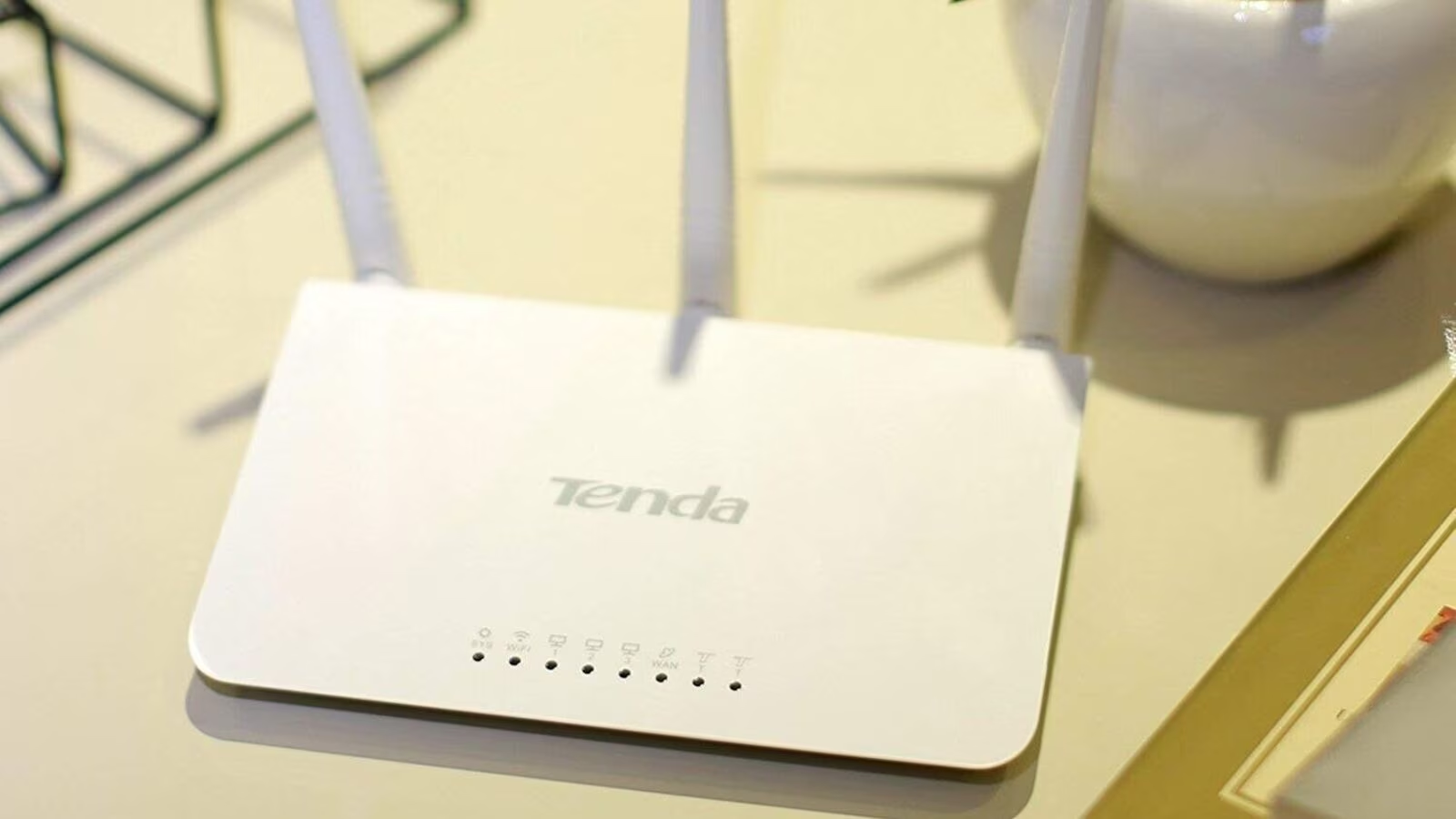
While dedicated Wi-Fi extenders are readily available on the market, you may be wondering if you can repurpose an old or spare Wi-Fi router to serve as an extender instead. The answer is yes, in most cases, you can use a Wi-Fi router as an extender, but there are a few considerations to keep in mind.
Understanding Wi-Fi Extenders
Before diving into the specifics of using a router as an extender, let’s first understand what a Wi-Fi extender is and how it works.
A Wi-Fi extender, also known as a range extender or a repeater, is a device that receives the wireless signal from your primary router and rebroadcasts it to areas where the signal is weak or non-existent. This effectively extends the coverage area of your Wi-Fi network, allowing you to enjoy a stronger and more reliable connection throughout your home or office.
Advantages of Using a Router as an Extender
Using an old or spare Wi-Fi router as an extender offers several benefits:
- Cost-effective: Instead of purchasing a dedicated Wi-Fi extender, you can repurpose an existing router, saving you money.
- Familiarity: If you’re already familiar with the setup and configuration process of your router, using it as an extender may be more straightforward than learning a new device.
- Advanced features: Some routers come with advanced features like Quality of Service (QoS), parental controls, and guest network options, which can be beneficial when using them as extenders.
Setting Up a Router as an Extender
To set up a Wi-Fi router as an extender, you’ll need to follow these general steps:
- Access the router’s configuration: Connect to your router’s web-based interface by entering its IP address in a web browser.
- Enable the extender or repeater mode: Look for an option in the router’s settings to enable the extender or repeater mode. This may be called “Wireless Repeating,” “Wi-Fi Repeating,” or something similar.
- Connect to your primary network: Follow the prompts to connect the router (acting as an extender) to your primary Wi-Fi network. You’ll need to enter the network name (SSID) and password of your primary router.
- Configure the extended network: Some routers may offer options to customize the extended network’s name (SSID) and password, while others will automatically clone the primary network’s settings.
- Position the extender: Place the router-turned-extender in a location that receives a strong signal from your primary router, yet is still within range of the areas where you want to extend coverage.
It’s important to note that not all routers support the extender or repeater mode. Additionally, the specific steps and options may vary depending on the router’s manufacturer and model. Consulting your router’s user manual or the manufacturer’s website can provide more detailed instructions.
Considerations and Limitations
While using a Wi-Fi router as an extender can be a convenient and cost-effective solution, there are a few considerations and limitations to keep in mind:
- Performance impact: Using a router as an extender can introduce some performance degradation, as the signal has to be received and rebroadcast by the extender. This can result in lower overall speeds and increased latency compared to a dedicated extender or a wired connection.
- Compatibility issues: Older routers or routers from different manufacturers may not be fully compatible with your primary router, which could lead to connectivity or performance issues.
- Security concerns: If not configured properly, using an older router as an extender could potentially introduce security vulnerabilities to your network. It’s essential to keep the firmware up-to-date and follow best practices for securing your network.
- Limited range: While a router-turned-extender can extend the coverage area, the range may still be limited compared to dedicated extenders or mesh Wi-Fi systems designed for larger areas.
- Interference and signal quality: The placement of the extender and the overall signal quality of your primary router can significantly impact the performance of the extended network. Optimal placement and a strong primary signal are crucial for best results.
Key Takeaways
- Using a Wi-Fi router as an extender is a viable and cost-effective solution for extending your wireless network coverage.
- Most modern routers support an extender or repeater mode, allowing you to repurpose them as Wi-Fi extenders.
- Setting up a router as an extender typically involves enabling the repeater mode, connecting to your primary network, and configuring the extended network settings.
- While convenient, using a router as an extender may introduce performance degradation, compatibility issues, and security concerns if not configured properly.
- Optimal placement, a strong primary signal, and up-to-date firmware are essential for the best possible performance when using a router as an extender.
Conclusion
In conclusion, using a Wi-Fi router as an extender can be a practical and budget-friendly solution for extending your wireless network coverage. By repurposing an old or spare router, you can enjoy a stronger and more reliable Wi-Fi signal throughout your home or office without the need for additional hardware investments. However, it’s essential to consider the potential limitations and take the necessary precautions to ensure optimal performance, compatibility, and security when implementing this solution.
FAQs
- Can I use any router as an extender?
While many routers support an extender or repeater mode, not all routers are compatible. It’s best to check your router’s documentation or consult the manufacturer to ensure compatibility. - Will using a router as an extender slow down my internet speed?
Yes, there may be some performance degradation when using a router as an extender, as the signal has to be received and rebroadcast. However, the impact on speed can vary depending on factors such as the router’s capabilities, signal strength, and interference. - Can I use multiple routers as extenders?
Yes, you can use multiple routers as extenders to further extend your network coverage. However, each additional extender may introduce some performance degradation, so it’s essential to find the right balance between coverage and speed. - Do I need to update the firmware on my router before using it as an extender?
It’s generally recommended to update your router’s firmware to the latest version before using it as an extender. This can help ensure compatibility, improve performance, and address potential security vulnerabilities. - Can I use a router as an extender if it’s from a different manufacturer than my primary router?
Using routers from different manufacturers as an extender and primary router is possible, but compatibility issues may arise. It’s best to use routers from the same manufacturer, if possible, to ensure seamless integration and performance. - Will using a router as an extender affect the security of my network?
If not configured properly, using an older router as an extender could potentially introduce security vulnerabilities to your network. It’s crucial to follow best practices for securing your network, such as enabling encryption, changing default passwords, and keeping the firmware up-to-date. - Can I use a router as an extender for both Wi-Fi and wired connections?
Most routers allow you to use the extender mode for both wireless and wired connections, effectively extending the reach of your entire network. However, the specific capabilities may vary depending on the router model. - How far can a router extend the Wi-Fi signal when used as an extender?
The effective range of a router-turned-extender depends on various factors, such as the router’s capabilities, signal strength, interference, and physical obstructions. In general, you can expect an extension of up to a few hundred feet, but the actual range may vary. - Can I use a router as an extender for a different internet service provider (ISP)?
Yes, you can use a router as an extender for a different ISP than the one it was originally intended for. The extender mode relies on the wireless connectivity between the primary router and the extender, not the ISP. - Do I need to configure any special settings on my primary router to use a secondary router as an extender?
In most cases, no special settings are required on the primary router. The configuration is typically done on the router being used as an extender, where you’ll need to connect it to your primary network and enable the extender or repeater mode. - Can I use a router as an extender for both 2.4GHz and 5GHz networks?
Whether you can extend both 2.4GHz and 5GHz networks depends on the capabilities of the router you’re using as an extender. Many modern routers support dual-band operation, allowing you to extend both frequency bands. - Will using a router as an extender affect the range of my primary router?
Using a router as an extender should not directly affect the range of your primary router. However, if the extender is placed too close to the primary router, it may create interference or signal congestion, potentially impacting the overall performance. - Can I use a router as an extender for a mesh Wi-Fi system?
While it is possible to use a router as an extender for a mesh Wi-Fi system, it may not be the most seamless or optimized solution. Mesh systems are designed to work best with their dedicated nodes, and integrating a third-party router as an extender may introduce compatibility issues or performance limitations. - Do I need to create a separate SSID (network name) for the extended network?
Some routers allow you to create a separate SSID for the extended network, while others automatically clone the primary network’s SSID. The option to customize the SSID can be useful for differentiating the extended network or managing multiple extenders. - Can I use a router as an extender and still access its advanced features?
When using a router as an extender, you may still have access to its advanced features, such as Quality of Service (QoS), parental controls, and guest network options. However, the availability and functionality of these features may be limited or vary depending on the router model and configuration. - Will using a router as an extender drain more power compared to a dedicated extender?
Routers are generally designed to be always-on devices, while some dedicated extenders may have power-saving modes. As a result, using a router as an extender may consume slightly more power, but the impact on your electricity bill is typically negligible. - Can I use an old wireless router as an extender for a newer, faster Wi-Fi standard?
While it is possible to use an older wireless router as an extender for a newer Wi-Fi standard, the performance will be limited by the capabilities of the older router. The extended network will only be able to operate at the maximum speed supported by the older router. - How do I troubleshoot issues when using a router as an extender?
Troubleshooting issues with a router-turned-extender may involve checking the extender’s configuration, verifying the primary router’s signal strength, repositioning the extender, and updating the firmware. Consulting the manufacturer’s support resources or seeking professional assistance may also be helpful. - Can I use a router as an extender with a different encryption type than my primary router?
It’s generally recommended to use the same encryption type (e.g., WPA2, WPA3) on both the primary router and the extender to ensure compatibility and seamless connectivity. Using different encryption types may cause connectivity issues or security vulnerabilities. - How often should I reboot or reset a router being used as an extender?
Rebooting or resetting a router-turned-extender periodically can help resolve any potential connectivity issues or clear up any temporary glitches. It’s generally recommended to reboot the extender once every few months or whenever you experience persistent connectivity problems.
